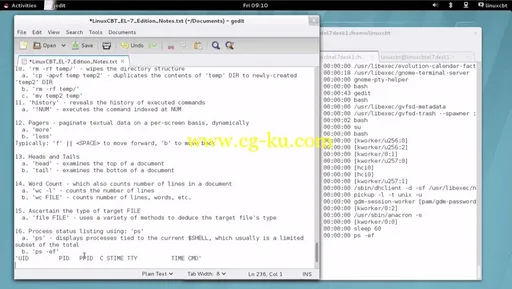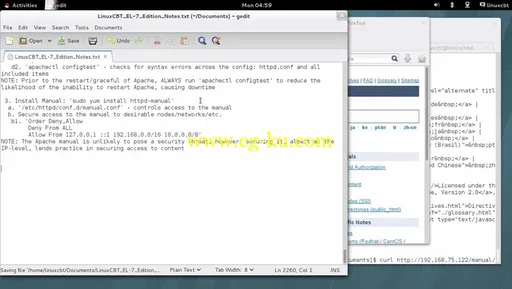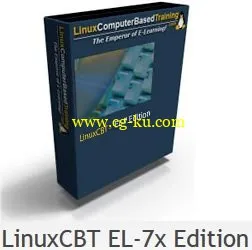
LinuxCBT EL-7x Edition
English | 2015 | mp4 | H264 1356x764 | AAC 2 ch | 25 hrs 13 min | 3.53 GB
eLearning
Course Objective
Features | Installations
- Discuss features of RedHat® | CentOS Enterprise Linux 7
- Explore installation options
- Perform GUI installation
- Perform Text-Mode Installation
- Provision Network Installation repository
- Perform Network Installation
- Perform Kickstart Installation
- Peruse Rescue Mode
Basic $SHELL Tools
- 'pwd', 'touch', 'stat', 'ls', 'id'
- 'echo', 'cat', 'head', 'tail', 'more', 'less'
- 'cp', 'mv' - transport content as needed
- 'tty' - Discuss terminals
- 'tar' - explore features and advantages of tarballs
- 'gzip', 'bzip2', 'zip' - Compress content
- Use checksums to validate data pre|post-transmissions
- 'file' - discuss logic used to ascertain file type
- 'dd' - generate content as desired
- Use 'w' commands
- 'ps' - explore process lists
- free & top - explore process management with top
- Process lines with: 'grep'
- Process fields with: 'awk'
- Explore 'sed' - streams processing
- User and group management concepts
SystemD | System Control
- Discuss new framework
- Contrast with INITD
- Identify FS footprint
- Alter system run-states via system control
- Manage services as needed
- Peruse INITD support
Storage Administration | File System (FS) Semantics | Features | Usage
- Discuss latest default FS implementation
- Identify common FS object types
- Discuss the benefits of Symbolic Links
- Implement a variety of Soft Links and evaluate characteristics
- Contrast Soft && Hard Links
- Implement Hard Links and evaluate characteristics
- Manipulate both Link forms and evaluate
- Identify current virtual memory environment
- Implement file-based additional virtual memory
- Allocate partitions to virtual memory usage
- Enable | Disable virtual memory as required
- Explore default XFS implementation
- Provision XFS storage blocks as needed
- Expand XFS blocks as required
- Explore default Logical Volume Management (LVM) Environment
- Provision LVM storage components
- Aggregate components into accessible blocks as desired
- Manipulate LVM storage on-demand
CRON - System Scheduler
- Peruse Cron Implementation
- Examine schedule options
- System-wide && User-wide Cron Jobs
- Run jobs as needed
- Check Cron status periodically
Syslog | Log Rotation Facilities
- Explore LOG rules engine
- Examine OS-provisioned LOG entries
- Archive LOGs to remote system
- Peruse Logrotate environment
- Rotate LOGs as needed
- Examine results
Common | Invaluable Network Tools
- 'ping' - availability
- 'mtr' - interhost paths and metrics
- 'telnet' - TCP socket availability
- 'netstat' - examine sockets
- 'arp' - L2 broadcast domain (VLAN) neighbors
- 'dig', 'nslookup', 'host' - name resolution tools
- 'wget', 'curl' - content retrieval agents
Time Administration | ChronyD
- Examine default environment
- Contrast with prior versions
- Explore 'chronyd' time service
- Contrast 'chronyd' with 'ntpd'
- Configure 'chronyd' to permit internal synching
- Ensure synchronized time across nodes
YUM | Package Management
- Discuss features
- Contrast with 'rpm'
- Compare with similar tools
- Explore default environment with 'yum'
- Install | Remove packages as needed
- Apply updates where applicable
- Provision internal PROD YUM Repository
- Ensure functionality
- Manage packages
IP Administration
- Discuss features
- Contrast with 'ifconfig' | alias method
- Discuss 'NetworkManager' && 'ifcfg-*' scripts
- Peruse appropriate config tree
- Examine important directives
- Add IP resources dynamically
- Committ desired resources to persist
- Test persistance of IP resources
DHCPD | BIND DNS | Services
- Provision dedicated virtual DHCP subnet
- Setup DHCPD with basic configuration
- Ensure address assignation
- Trace administered resources
- Provision DNS Caching-Only service
- Test relayed resolution of proxied requests
- Setup Primary DNS service && Test
- Replicate Primary DNS records to Secondary instance
- Test replication and resolution across nodes
FTP Server
- Identify && provision secure FTP server service
- Explore default configuration
- Alter configuration to suit hypothetical security policy
- CHROOT user principles to heighten security
- Test configuration
- Move data
HTTPD Server
- Discuss features
- Implement HTTPD server
- Explore default configuration
- Identify important directories, files and directives
- Configure IP-based Virtual Hosts && Test configuration
- Update configuration to support Name-based Virtual Hosts
- Contrast configurations
- Use 'apachectl' to validate && effect configuration changes
MariaDB | RDBMS
- Explain implementation - features | benefits
- Implement on targets
- Secure instances and test access
- Explore defaults
- Provision simple DB container with table and sample data
- Test access
- Purge sample DB container
NMAP | Reconnaissance
- Discuss features
- Install NMap
- Explore footprint
- Analyze locally-published resources
- Contrast with routable resources
- Explore broadcast domain
- Perform a variety of scans to obtain more intel
- LOG results for post-processing
Packet Capturing
- Discuss sample use-cases
- Capture default traffic set
- LOG captured traffic for post-processing
- Tune captures with BPF filters
- Post-process with TCPDump && WireShark
FirewallD
- Discuss implementation
- Relate to IPTables
- Install GUI management tool
- Explore default policies
- Contrast Run-Time && Permanent Policies
- Enter 'Panic' mode in hypothetical situation
- Resume normal communications
- Define PROD service group for rules-aggregation
- Apply PROD service group and test communications
MISC
- Intro to SELinux Implementation
- Examine default SSH behavior
- Restrict SSH access to SFTP only connections
- Enforce file nomenclature via SSH
- Test functionality