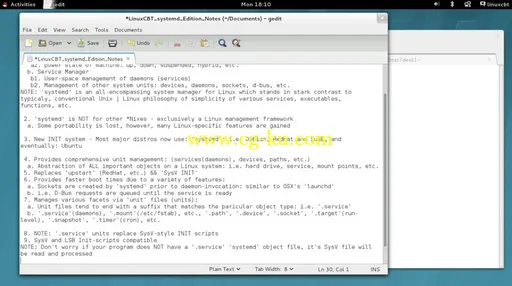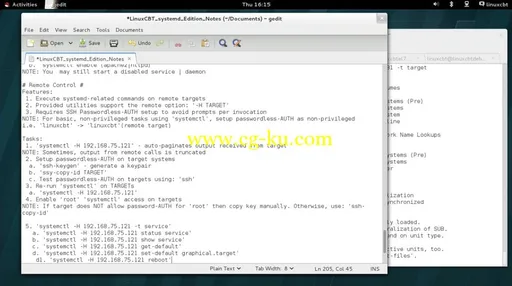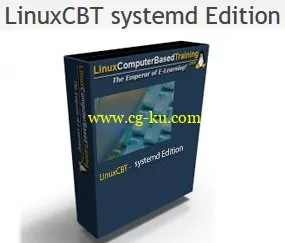
LinuxCBT systemd Edition
English | 2015 | mp4 | H264 1356x766 | AAC 2 ch | 4 hrs 20 min | 567 MB
eLearning
Course Objective
systemd System | Daemon (Services) Manager
systemd Features | Boot
- Discuss features and benefits
- Contrast with SysV INIT
- Explore boot environment
- Highlight systemd functionality
- Change systemd boot target
- Evaluate startup environment
- Draw parallels to SysV INIT where appropriate
System Information
- Identify important systemd utilities
- Expose time | date related settings
- Alter timezone settings and evaluate
- Disucss locale control
- Discuss available hostname settings
- Identify default hostname configuration
- Alter hostnames as needed and evalute changes
- Confirm persistence of altered results
- Identify logged-in users
- Discuss various applicable systemd tools
Targets | RunLevels
- Contrast SysV RunLevels with systemd Targets
- Identify default target | runlevel
- Alter target as needed and contrast with runlevels
- Transcend targets and track runlevel equivalents
- Enumerate loaded | supported targets
- Enter 'rescue' target and evaluate
- Reduce services | enter 'emergency' target
- Contrast both targets | discuss relevance
- Change default target on managed nodes
System Control
- Identify key systemd utility
- Explore power management commands | options
- Contrast with historical tools
- Dump ALL systemd-managed objects
- Identify objects of interest
- Enumerate failed objects
- Expose systemd object status
- Parse output by: sockets, devices and services
- Manage services | Contrast with SysV
- Disable | Enable services | Confirm persistence
Remote Control
- Setup SSH environment to support effortless remote control
- List available remote systemd-managed objects
- Ascertain default target on remote nodes
- Alter default target on remote nodes and confirm persistence
- Manipulate targets on remote nodes and evaluate
LOG
- Discuss important features of systemd logging
- Reboot nodes and identify stored LOGs
- Enable persistence of retained LOGs
- Parse LOGs to obtain objects of interest
- Find LOG entries pertaining to specific $USER[s] - Monitor LIVE LOGs and contrast with 'watch'
- Extract LOG ranges
- Identify BOOT LOG data
- Expose LOG footprint