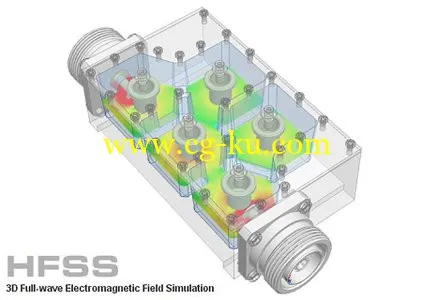
ANSYS HFSS软件是业界标准的3-D全波电磁场仿真和仿真工具的设计高频和高速元件的设计是必不可少的。 HFSS提供了多种状态的最先进的求解器技术成熟的有限元方法或积分方程方法的基础上。 你正在执行的仿真类型,您可以选择相应的解算器。
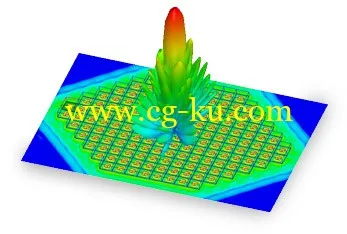
工程师依靠的准确性,容量和性能,HFSS到设计高速元件,包括片上嵌入式被动元件,IC封装,PCB互连和高频部件,如天线,射频/微波元件和生物医学设备。 使用HFSS,工程师可以提取散射矩阵参数(S,Y,Z参数),可视化3-D电磁场(近场和远场),并生成ANSYS的全波SPICE模型,电路仿真。 信号完整性工程师使用的HFSS内建立的EDA设计流程,评估信号质量,包括传输路径损耗,反射阻抗不匹配造成的损失,寄生耦合和辐射。
每个HFSS求解器是基于一个强大的,自动化的解决方案的过程中,你只需要到指定的几何形状,材料特性和所需的输出。 从那里HFSS会自动生成一个适当,高效,准确的网格使用选定的技术解决方案来解决问题。 在HFSS的物理定义的网格,网格不定义物理。
ANSYS HFSS software is the industry-standard simulation tool for 3-D full-wave electromagnetic field simulation and is essential for the design of high-frequency and high-speed component design.
HFSS offers multiple state-of the-art solver technologies based on either the proven finite element method or the well established integral equation method. You can select the appropriate solver for the type of simulation you are performing.
Engineers rely on the accuracy, capacity, and performance of HFSS to design high-speed components including on-chip embedded passives, IC packages, PCB interconnects and high-frequency components such as antennas, RF/microwave components and biomedical devices. With HFSS, engineers can extract scattering matrix parameters (S,Y, Z parameters), visualize 3-D electromagnetic fields (near- and far-field) and generate ANSYS Full-Wave SPICE models that link to circuit simulations. Signal integrity engineers use HFSS within established EDA design flows to evaluate signal quality, including transmission path losses, reflection loss due to impedance mismatches, parasitic coupling and radiation.
Each HFSS solver is based on a powerful, automated solution process where you are only required to specify geometry, material properties and the desired output. From there HFSS will automatically generate an appropriate, efficient and accurate mesh for solving the problem using the selected solution technology. With HFSS the physics defines the mesh; the mesh does not define the physics.
HFSS 14.0 Major Enhancements
- Antenna array setup and analysis using domain decomposition
- IE regions on conducting surfaces and dielectric objects
- Transient simulation enhancements
Available renormalization and Y/Z parameters when passive ports are present
Usability improvements in Edit Sources
Available scaling and time delay settings for solved sources
- Huray surface roughness model
- DC continuity check
- Interpolating sweep with passivity check
- Physical optics (PO) solver in HFSS-IE
- 64bit UI
Known Issues
- The 3D modeler could exhibit sluggish behavior in a dual monitor configuration with certain graphics cards.
- Users should be aware that in Transient designs (not Transient Network) a wave port terminal inherits the active or passive status defined in the Propertywindow for the wave port. So, if you would like to assign a passive terminal make sure that both the wave port AND the terminal are passive.The wave port must be set by unchecking the Active checkbox in the Property window.
- Catia v5 models cannot be imported into HFSS 14.0.
About ANSYS, Inc.
ANSYS brings clarity and insight to customers' most complex design challenges through fast, accurate and reliable engineering simulation. Our technology enables organizations -- no matter their industry -- to predict with confidence that their products will thrive in the real world. Customers trust our software to help ensure product integrity and drive business success through innovation. Founded in 1970, ANSYS employs more than 2,000 professionals, many of them expert in engineering fields such as finite element analysis, computational fluid dynamics, electronics and electromagnetics, and design optimization. Headquartered south of Pittsburgh, U.S.A., ANSYS has more than 60 strategic sales locations throughout the world with a network of channel partners in 40+ countries.
Name: ANSYS HFSS
Version: 13.0
Interface: english
OS: Windows XP / Vista / Seven