
solidThinking公司开发和销售工业设计/造型三维软件。这种软件能够帮助设计师轻松、快捷、有效地发明、探讨和评估新的想法,完全突破了传统软件的限制。因此它被公认为:为全世界范围内的设计师设计的,最能体现以用户为中心思想的设计/造型软件程序之一。solidThinking适用于Mac和Windows两种操作系统。由于可以快速高效的与各种CAD/CAM系统进行数据交换,所以它增加了工业设计师和工程师之间的合作,加快了整个产品开发的周期。solidThinking是Altair Engineering的全资子公司。
评估产品设计
“由于越来越多的用户在产品设计中应用到三维建模,所以工业设计软件如何令从概念产生到新产品面世的整个流程合理化就显得越发重要。” — ——高德纳咨询公司经理Marc Halpern
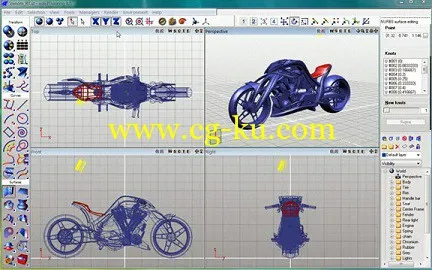
由于全球化的发展,产品设计的市场竞争在不断增强,正因如此,差异化战略的实现也不轻松。现在即使一个产品的功能非常优秀,也不能确保其一定会赢得市场的成功。它的造型、尺寸、颜色、材质、图案以及其他设计元素必须符合消费者的需求和个性化概念。不论是手机、厨房用品、机动车还是学生的笔记本电脑,所有的产品造型都不能是过时的想法。消费者们认为所有具有竞争力的产品的功能都应足够好,并且他们做购买决定时,越来越依赖于产品设计有多适合自身的个性和生活方式。
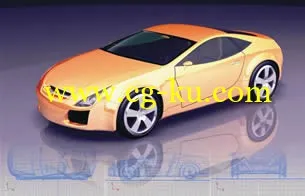
这就意味着在当今多变的全球市场中,产品设计师的角色已被大幅提升。很多公司已经认识到设计师的工作并非仅设计满足功能需求的产品造型,他们必须在产品研发初期阶段就参与进来。
Altair SolidThinking Suite 9.5.3387 (x86/x64) | 1.61 GB
solidThinking today announced the latest version of its solidThinking Inspire software, which allows design engineers, product designers and architects to create and investigate structurally efficient concepts quickly and easily. Traditional structural simulations allow engineers to check if a design will support the required loads. Inspire assists this process by generating a new material layout within a package space using the loads as an input. The software is easy to learn and works with existing CAD tools to help design structural parts right the first time, reducing costs, development time, material consumption and product weight.

“solidThinking Inspire changes the way product designers and structural engineers approach design. It enhances human creativity by proposing designs that can be evolved into a finished product and easily exported to your preferred CAD tool,” says Andy Bartels, Program Manager for solidThinking Inspire. “The new features in this release will allow customers to apply Inspire to an even larger set of their designs than before and make better early design decisions.”
Important new features in solidThinking Inspire 9.5 include:
Minimizing Mass – When running an optimization, users can now choose to either maximize stiffness or minimize mass.
Stress Constraint – A global stress constraint can be applied to limit the maximum stress in the model during optimization.
Displacement Constraints – Displacement constraints can be applied to a model to limit deflections in desired locations and directions.
Extrude Draw Direction – The new extrusion shape control generates constant cross-section topologies in a specified direction.
Localized Language Support - Chinese, English, French, German, Italian, Japanese, Korean, Portuguese and Spanish are now supported.
More details are available at the new solidThinking.com. The website features a large collection of new videos including a tour of the user interface, a review of the latest features added for 9.5, and an overview of how Inspire fits into the product design process. In addition, customers can access tutorials created specifically for the Inspire 9.5 release. New users of Inspire usually need, at most, a few hours of training, and many require none at all.
“Inspire demonstrates solidThinking's innovation and profound understanding of how companies develop products," says Dr. Keith Meintjes, Practice Manager for Simulation and Analysis at CIMdata, Inc. "It is a tool that precisely addresses the needs of product-responsible design engineers. The straightforward user interface is easy to learn and use and helps designers quickly create efficient and often dramatically lighter structures."
Meintjes adds, “Inspire provides an early indication of the effects of material placement on product performance, up front in the development process. It is a great example of how simulation can be democratized and made usable without the requirement to understand the details of the underlying technology."
In 2009, solidThinking brought the underlying technology within Inspire, known as topology optimization, to a broader audience. This process generates the ideal design for a given package space, material properties and loading. Inspire utilizes Altair’s industry-leading OptiStruct technology, but its straightforward user interface simplifies the application of topology optimization, allowing use by more engineers earlier in the product development process. It allows customers to create a package space with the simplicity of a sketch and generates solutions to problems with multiple loads applied in three dimensions.
In addition, solidThinking is also preparing for the release of solidThinking Evolve® 9.5. Evolve allows industrial designers to develop forms faster, using either a Windows PC or Mac. Evolve captures an initial sketch, then allows exploration of styling alternatives and the visualization of products with high quality renderings generated in real time. It combines both the modeling freedom of organic surfaces and the control of parametric solids with its unique ConstructionTree history feature. Evolve releases designers from the constraints of engineering-oriented CAD tools, while allowing the export of digital models required by others in the product development process