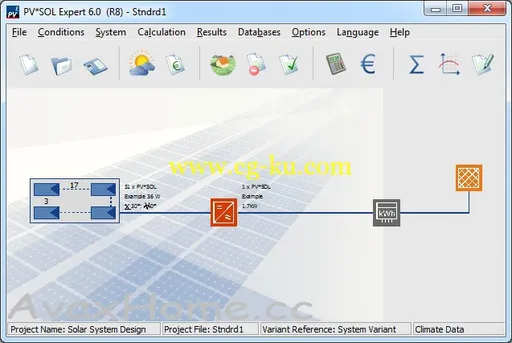
Valentin PVSOL Expert可提供太阳光电系统设计规划人员、系统整合安装商及专业太阳光电技术工程师进行太阳光电系统规划、设计、动态模拟和发电量整体评估工作。
Valentin PVSOL Expert 6.0 R8 Multilanguage | 192 Mb
A real-world representation of the shading from surrounding objects is extremely important for precisely calculating yields. You’re therefore looking for a program which takes shading into account as analytically as possible? PV*SOL® Expert does just that! You can visualize all roof-integrated or mounted systems - even in the ground - with up to 5,000 modules in 3D and calculate shading on the basis of 3D objects.
The user-friendly 3D menu navigation is divided into the six sections of terrain view, object view, module coverage, module mounting, module configuration and cable plan. Simply select possible shading objects and position them on the terrain or the building. PV*SOL® Expert then calculates how often on average the modules are shadowed by the objects and displays the result in graphical form.
Your benefit: the visualization in 3D mode provides you with detailed information on shadows cast at various times of the day and year and consequently on likely reductions in yield.
Overview of Program Features
- Simulation of shading in 10 minute intervals
- Information on the PV coverage of any number of roof areas can be exported as an XML file. The data can be further processed in the software k2base and the right mounting system with a bill of materials can then be determined.
- Yield simulation takes account of the precise shading ratio for each module
- Easy to use configuration of modules with inverters
- Yield simulation for systems with SolarEdge Power Optimizers
- Automatic and manual PV module roof coverage, taking account of restricted areas
- Technical visualization of the cabling of a PV system (configuration of modules, strings and inverters)
- Animated visualization of the course of shade for any point in time
- Visualization of the annual direct irradiation reduction for each point of the PV area
- Mounted systems can be planned in 3D mode - including ground-mounted systems
- Presentation and simulation of east/west mounted systems
- Adaptation of the system to the roof architecture
- Optimization of row distances and installation angle
- Configuration across rows
- Joint configuration of multiple PV areas
- Manual configuration in 3D visualization
- Optimization of PV module coverage and configuration corresponding to the shading situation
- Modules can be freely allocated to strings in existing configurations
- Multiple buildings and dormers can be covered with PV modules
- Saw tooth roofs can be visualized and covered with PV modules
- Use of own textures for all 3D objects
- Reactive power supply
- Derating in small PV systems
System Requirements
- Internet Access
- Processor: 2,5 GHz Pentium PC
- Memory: 2 GB
- Hard Disk Drive: 700 MB
- Monitor Resolution: at least 1.024 x 768 pixel
- Operating System: Windows XP (Service Pack 3), Windows Vista, Windows 7, Windows 8
- Graphics: 3D, DirectX- compatible (at least Vers. 9.0c), 512 MB, OpenGL – Support
- Other: Microsoft .Net Framework 4.0