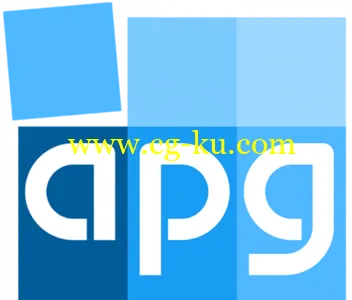
Kolor Autopano Giga 是一款功能超强的全景图缝合制作工具。它可以使你在很短时间内将多张图片缝合成为一张 360 度视角的全景图,致力于创造全景,虚拟旅游和 gigapixel 图像,主要用途是帮助你在短时间内将多张图片缝合成为一张 360 度视角的全景图,还可以将你的全景图片导出为 Flash 以便分享,效果非常赞!
Kolor Autopano Giga 3.0集成了令人印象深刻的新功能,9种投影模式之间选择一个最适合你的形象,实时和准确到像素的全景编辑器中编辑您的全景图。使用“预览”模式之前,甚至会使它得到一个即时的可视化全景。当您使用的所有工具的全景图编辑器中,你可以保持这个模式。
增加了拼接全景图像的五个最新贴图投影类型:有一些类型,如Panini 和 Little Planet可让软件支持一些工具,如PTGui。同时,在新版本中,工作流也得到了彻底的检查。其图像编辑器以“实时的、精确到像素级”的方式进行工作,新增的预览模式也可在渲染之前就能够对全景图片进行测试。根据Kolor的营销口号:“只需轻击三下鼠标就可办到其它图像处理软件需要花好几分钟才能办到的事。”另外,高端Giga版本的软件也配有一个最新的蒙版工具,可让用户更精确地控制场景的哪一些元素渲染进一个全景图内——这是消除摄像机本身的一个很好的方法。
Autopano Giga 4.0.0 (Win/Mac) | 157/72 Mb
Autopano is the most advanced image-stitching application. It includes many extra features that make the creation of panoramas simpler, more efficient and so pleasant to use.
An intuitive interface
Autopano’s interface has been designed to ease the work and make it pleasant. Dark gray predominates and highlights the colors of your images like never before. All the tools have common ergonomics.
The best image stitching technology in the world
Behind Autopano, advanced algorithms…
Behind Autopano’s simplicity and ease of use lurks a stitching engine based on advanced algorithms. The image stitching technology (SIFT) included in Autopano was developed as part of a research project at the University of British Columbia in Vancouver (Canada). It has been mathematically proven to be the best technology in the world at recognizing similarities between images.
New color correction engine
Prevents vignetting effect
The phenomenon happens sometimes with big panoramas, especially in blue sky or star filled sky. Autopano 4 includes a new color correction engine that prevents this vignetting effect. Thank to this new correction engine, your panorama is simply perfect straight from the box.
Fast(er) editor
Reduces drastically the time needed to open the editor for huge panoramas
Any gigapixels creators here? You are going to love this new feature! The fast editor simply reduces drastically the time needed to open the editor, it’s not even comparable especially for huge panoramas, Gigapixels for instance. How much faster is it? Have a look at the video.
Real-time panorama editor
A brand new experience with the pixel-accurate feature
It’s becoming a real joy using the panorama editor of Autopano. All the tools can be applied in real-time at a pixel-accurate precision. Zoom in and check the minor details of your panorama. Add control points and see right away the stitching quality at 100%. Move the panorama, move the individual photos, make any adjustment… everything is straightforward and surprisingly quick.
Simple and efficient Mask tool
Green to keep and red to discard
APG ONLY The Mask tool lets you choose, in the overlapping areas, what you want to keep or discard in your panorama. No need to paint over the entire person or object: just place one or two targets on it and Autopano Giga will recognize the whole shape. Get an instant result with the Preview mode.
Multiple points of view support
Stitching together aerial photos has never been easier
APG ONLY In a notable innovation, the management of multiple viewpoints allows you to assemble multiple images that were not taken from the same perspective. Aerial photos or pictures taken in parallel or linear mode can now be stitched together. This also allows greater tolerance of photos taken freehand.
System requirements:
Windows 32/64bits
Microsoft Windows 7, 8 (64 bits only), ready for Windows 10
Mac
Apple Mac OS X 10.9.5 Mavericks and later (64 bits only)