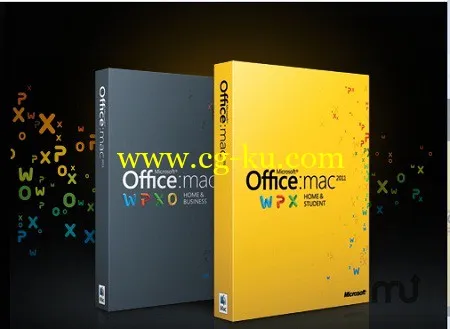
最新 Mac 版 Office 的开发目标之一就是向 Windows版本靠拢,提供一致的用户体验。当前,这其中最突出的一点就是新增了 Outlook 组件,该组件在 Mac 版 Office 中一直欠缺。
Office 2011 for Mac 从外观来看十分类似 Office 2010,采用了 Ribbon 用户界面,而且使用 Cocoa架构开发,因此,无论是启动速度还是响应速度都比上一代有明显的提高,不过也正因为向 Cocoa 架构的迁移,Microsoft Office 2011发布时暂无法提供 64 位版本。Office 2011 增强了 Office for Mac 与 Office for Windows之间的兼容性,这也是用户呼声最高的一个方面。Office 2011 可以打开 Office 2003、Office 2007、Office2010 文档,还采用了 Office 2010 提供的多用户功能,允许多个用户同时对同一文件进行相关操作。
此外,Office 2011 还整合了 Office Web Apps,完善了 Outlook for Mac 中的日程管理助手(SchedulingAssistant),PowerPoint for Mac 新增了 Broadcast Slideshow 广播幻灯片功能。
Office 2011 v14.4.9 SP3 (Mac OS X) | 1.22 GB
Microsoft Office 2011 helps you create professional documents and presentations. And since Office for Mac 2011 is compatible with Office for Windows, you can work on documents with virtually anyone, anywhere.
Work well with others. Be on the same page with Office for Mac and Office for Windows, including new features in Office 2010. Whether youre looking to share files or work together online, now you can do it with complete confidence, knowing that Office for Mac is most compatible with Office for Windows. With Office being used on more than 1 billion Macs and PCs worldwide, you can work with practically anyone you want, how you want, wherever you want-with no worries.
Save time with software you already know. Learning new software can be time-consuming. Office for Mac 2011 contains the familiar commands, formats, and interfaces you already know, so you can start working right away. Its never been easier to switch from Mac to PC and back again, wherever and however you need to work.
Use what the pros use. Create great-looking documents in a snap. Office for Mac 2011 offers the most complete feature set, with everything youd expect from top-of-the-line software. If delivering impressive, professional-looking documents matters to you, then you need Office for Mac 2011. There is no substitute.
Whats New
Version 14.4.1:
- This update fixes critical issues and also helps to improve security. It includes fixes for vulnerabilities that an attacker can use to overwrite the contents of your computers memory with malicious code. Further details about these vulnerabilities are available at :
Also includes the following improvements:
- Improves synchronization of blocked senders for Microsoft Exchange Server? 2013 and Microsoft Exchange Online accounts in Microsoft Outlook for Mac: This update fixes an issue that causes the blocked sender list not to synchronize with the Exchange server when a message is moved immediately after you use the Block Sender action.
- Improves the ability to recover from certain network errors when you connect by using POP in Outlook for Mac: This update fixes an issue that causes Outlook for Mac to re-download the contents of the inbox for POP accounts for certain connection errors.
- Improves the ability to recover from errors when you try to update the Offline Address Book in Outlook for Mac: This update fixes an issue that causes Outlook for Mac not to download the Offline Address Book when certain errors are detected.
- Improves synchronization of folder hierarchies added by using Open Other Users Folder in Outlook for Mac: This update fixes an issue that causes Outlook for Mac to synchronize the folder hierarchies that were added by using Open Other Users Folder too frequently.
- Increases the data validation control capabilities in Excel for Mac: This fix increases the data validation control capabilities from 1,024 entries to 2,048 entries.
- Improves the ability to respond and recover from certain Exchange server errors in Outlook for Mac: This update fixes an issue that causes Outlook for Mac to send too many Exchange server requests when Outlook for Mac receives certain errors from the server.
- Improves the ability to manage responses for meetings that are sent to distribution lists in Outlook for Mac: This update fixes an issue that causes meetings that are sent to distribution lists in which the Request Responses option is not selected to display response options when attendees view meetings in the Calendar view.
- Improves the ability to create Microsoft Lync for Mac online meetings in Outlook for Mac: This update fixes an issue that causes Outlook for Mac to stop responding when you try to schedule an online meeting by using Lync for Mac. This issue occurs when certain information, such as a toll-free number, is missing from the dial-in conference settings.
- Improves Microsoft Word pointer display: This update fixes an issue that causes mouse pointers to disappear in sections of documents.
- Improves the experience for sending encrypted messages in Outlook for Mac: This update fixes an issue that causes Outlook for Mac to check Active Directory Domain Services? every time for certificates when the application sends encrypted messages in OS X Mavericks, instead of first checking locally cached certificates in the OS X Keychain.
- In addition to the application improvements that are mentioned here, Office for Mac 2011 is now available as a subscription offering.
Requirements:
- Intel, Mac OS X 10.5.8 or later.