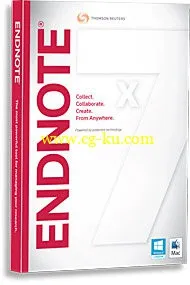
EndNote 是一个著名的参考文献管理软件,用来创建个人参考文献库,并且可以加入文本、图像、表格和方程式等内容及链接等信息,能够与 Microsoft Word 完美无缝链接,方便地插入所引用文献并按照格式进行编排。
EndNote 有着易用的界面和强大的文献搜索功能,对中文也支持良好,是科研工作者不可多得的好助手,无论是文献的检索、管理、文献全文的自动获取,还是论文写作过程中的文献引用插入、SCI 期刊模板等方面,均可为用户提供强大帮助。
文献管理软件我之前介绍过国产的 NoteExpress,而 Endnote X7 则是最经典的文献管理软件,有着更强大的功能,能够提高工作效率,极大改善科研工作者的生存质量。
【1】更强的PDF直接导入功能
【2】更方便的Word和Power Point的“边写边插”功能
【3】更快捷的搜索功能
【4】更人性化的界面设计(可以拖动、拉伸等)
【5】跨平台的验证设计
【6】更强大的网络同步功能
EndNote X7 v17.3.1.10444 | MacOSX | 85 MB
More than just a reference manager. EndNote moves you through the research process as you search, organize, write, publish and share. The latest version of EndNote adds new collaboration tools to the market-leading research manager and bibliography generator. Plus many other upgrades that just make a researcher's life easier.
Find full text & PDF auto-import
- PDF auto-import folder
- Improved Quick Search with multi-phrase search of all fields, including PDF full text and notes
- Automatically create reference groups when importing folders and subfolders of PDFs
- Open separate PDF annotion/reference window with a button
- Built-in PDF viewer with annotation tools
- One-click Find Full Text with OpenURL and ezProxy support
Customizable features
- Personalize display of ratings and read/unread status
- Choose how you'd like your PDFs renamed in your library
- Optimize screen layout options for widescreen or traditional monitors
- Make field substitutions in styles
- Options when saving a compressed copy of library
Advanced features
- Free library sharing, unlimited library size, unlimited cloud storage
- Category bibliography options in Cite While You Write for Microsoft Word
- Insert citations and references into PowerPoint (Windows only)
- Cite While You Write support for Apache Open Office
- Hyperlinked in-text citations
- Multiple bibliographies in a single document
Auto-reference with redlines
- Reference types for podcast, interview and press release
- Automatically find reference updates
- Quick Edit tab
What's new in EndNote X7:
- Brand-new library sharing with up to 14 colleagues, anywhere in the world
- A global research community that lives in EndNote online
- Mac® and Windows® compatibility – install on up to 3 computers of either type
- Background synchronization so your work is continuously saved online
- Advanced PDF importing, file naming and organizing
- Expanded format options, with more than 6,000 reference styles
- Bibliography subheadings for more control and flexibility
- New choices for organizing your research materials
- New reference types such as interview, podcast, conference paper and press release
- A plug-in for adding citations to Microsoft® PowerPoint® slides (Windows only)
What's new in EndNote X7 17.2:
- The latest release for EndNote X7 lets you share your entire library – references, PDFs, attachments, and all – with up to 14 other EndNote X7 users, no matter where they are located. Plus, with unlimited online storage you can store and share as many files as you need.
- You can include anyone who's using EndNote X7.2 (up to 14 people, plus yourself)
- Share your entire EndNote library, including references, PDFs, and annotations
- Everyone can add to, annotate and use the library – at the same time
- There's no charge for sharing, no library size limit and no charge for unlimited cloud storage
Requirements:
- Intel-based Macintosh
- Hard disk with 400 MB available
- Minimum 256 MB of available RAM
- Internet connection required to register for EndNote Web, search online databases, find full text and auto-update references.
- EndNote is Unicode compliant
- EndNote libraries are compatible across Macintosh and Windows platforms
- EndNote Web account include
OS - MacOSX 10.6.8 or Later