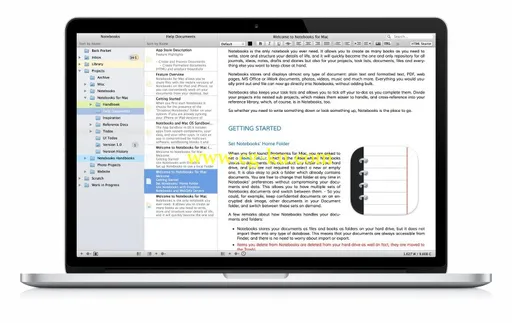
Notebooks Mac版是一款Mac OS平台上的文档编写和日程备忘工具,集成了编写文档、日程任务管理、文档文件管理三个功能,其中文档编写支持纯文本、HTML文本和Markdown文本等。
Notebooks for mac支持几乎任何类型的文件:文本和格式化文本,PDF,网页,微软Office文件,图片,视频,音乐以及更多。你想保持组织都可以直接查看和编辑。
Notebooks for mac可以和iPhone ipad上的移动版本共享文件,支持设备之间的同步,目前支持Dropbox和许多WebDAV服务器(Dropbox目前是最方便的选择)。
Notebooks for Mac 1.1.2 | MacOSX | 14.5 MB
On your Mac, Notebooks is the only notebook you ever need. It allows you to create as many books as you need to write, store and structure your details of life, and it will quickly become the one and only repository for all journals, ideas, notes, drafts and diaries but also for your projects, task lists, documents, files and everything else you want to keep close at hand.
Use Notebooks to create carefully formatted documents with styles and embedded photos, or to quickly write plain text notes. Convert between these formats any time, and if you want to use Markdown, Notebooks knows how to handle that as well. It is a perfect, distraction free writing environment.
Notebooks stores and displays almost any type of document: plain text and formatted text, PDF, web pages, MS Office documents, photos, videos, music and much more. Everything you want to keep organized can go directly into Notebooks.
Notebooks also keeps your task lists and allows you to tick off your to-dos as you complete them. Divide your projects into nested sub projects, which makes them easier to handle, and cross-reference into your reference library, which, of course, is in Notebooks, too.
Notebooks for Mac can share its files with the mobile versions of Notebooks on the iPad and iPhone, which allows you to conveniently work on your documents from your desktop, but also on your iPad, iPhone or iPod touch when you are on your way. The synchronization between the devices currently supports Dropbox and many WebDAV servers (with Dropbox currently being the most convenient option).
Notebooks stores all your documents as regular files on your computer’s hard drive, so you can always access them through Finder to open and edit with other applications, too.
So whether you need to write something down or look something up, you need to have Notebooks on your Mac.
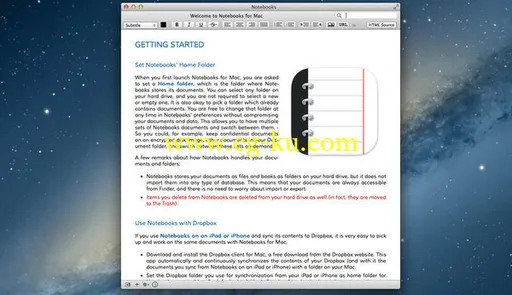
System Requirements
- OS X 10.7.3 or later,
- 64-bit processor