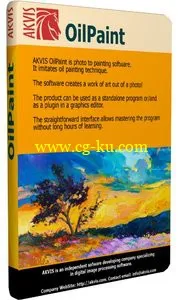
AKVIS OilPaint提供了一个令人难以置信的算法用于创建油画的照片。
转换发生在你眼前:程序真实地再现了真实的刷的技术创造一个艺术作品,看上去就像一个手工制作的油画。
即使你不是一个专业画家您可以创建自己的杰作。使用这个软件你可以成为一个艺术家!
AKVIS OilPaint 4.0.436.11981 Multilangual | MacOSX | 174 MB
AKVIS OilPaint is photo to painting software that creates oil paintings from photographs. The characteristic feature of the program is a unique algorithm of the artistic application of brush strokes that authentically reproduces the technique of the real brush. Creating a real oil painting is long and complicated process. With the OilPaint software you can become a painter and turn your photos into works of art in just a few minutes!
Oil painting is one of the most popular techniques. The history of this method goes back many centuries. Traditionally, artists apply oil paints to a linen or cotton canvas. The advantages of oil painting are bright luminous colors which blend well, expressiveness of the brush strokes that gives the picture a special rough texture, brilliance and naturalness of the picturesque image.
Oil painting technique is widely used for creating artworks in different artistic styles - Impressionism, Abstract art, Photorealism, and others; in the genres of still life, landscape, portraiture, history painting, or scenes from everyday life.
Even if you are not a professional painter you can create your own masterpiece! Just use AKVIS OilPaint to turn a regular photo into an oil painting. Adjusting the density, texture, and thickness of the brush strokes, you can not only get impressive effects, but also find your own painting style.
The mysterious production of an artwork happens right before your eyes. The program creates a picture that looks like a handmade oil painting. You can personalize your work by adding text or watermark. To enhance the authenticity of your painting you can adjust the canvas surface.
The software offers a number of ready to use Presets that let you familiarize yourself with the features. The Batch Processing support allows you automatically create a series of images in the oil painting style. Using the additional post-processing tools you can add final touches to your painting, and strengthen or reduce the oil effect on certain areas.
What's New in Version 4.0
- Version 4.0 provides an improved photo to painting conversion algorithm.
Real Brush Effect
The new version generates authentic brush strokes. The textured and realistic strokes created by the program are now even more close to the real brush than ever. The hand-drawn effect has been strengthened that enables to produce a spectacular oil painting surface.
Wide Brush Strokes
The program now finds uniform areas and lets a user process them with wider brush strokes, which is helpful for obtaining more realistic results on backgrounds and when creating close-up portraits.
- The Settings Panel in the program has been changed accordingly: the Stroke Intensity parameter has been considerably enhanced, it now combines the effect of Intensity and Relief; the new Wide Background Strokes and Random Strokes parameters have been added.
New Presets
The new version includes an updated list of the ready to use presets created with the improved algorithm. Now the program comes with 47 presets.
Watermark
New features of the Text tab allow users add watermarks to paintings which can be used to protect their works, as well as to promote brands and products.
Improved Print Options
It's now possible to print high resolution images on multiple pages to get professional-quality posters.
Also in the new version:
Fixed minor bugs, fixed some compatibility problems, added the possibility to search for fonts by typing in the list in the Text tab, support for more RAW files, and other changes.
System requirements: Mac OS X 10.6–10.10.3 - 32-bit, 64-bit