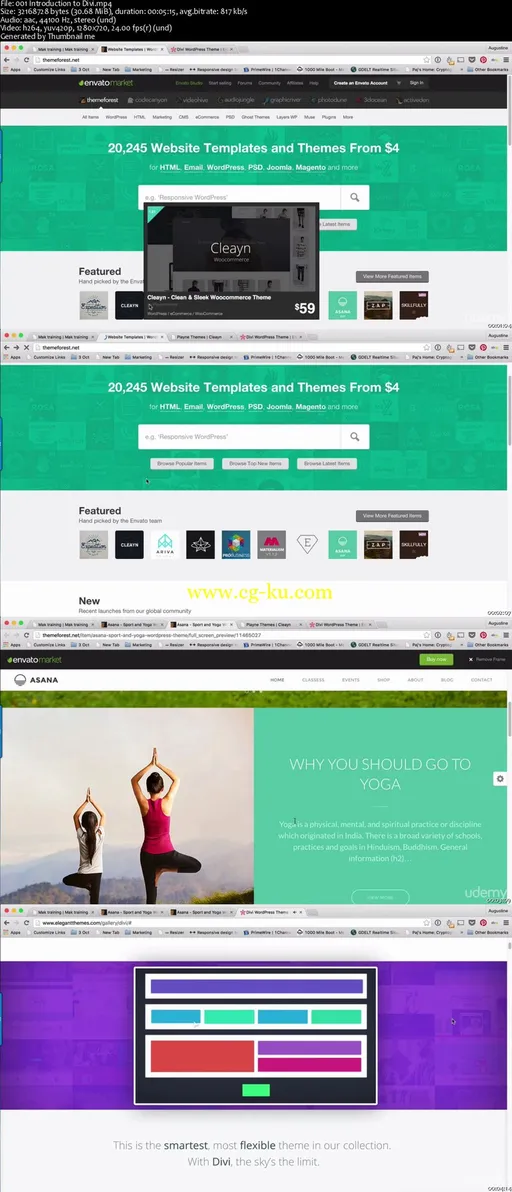Web Design Mastery for Beginners
WEBRip | MP4/AVC, ~472 kb/s | 1280 x 720 | English: AAC, 59.5 kb/s (2 ch), 44.1 KHz | 562 MB
Genre: Design / Web Design | Language: English | +Project Files
An easy to follow step by step guide to creating beautiful websites using WordPress and Divi Themes in less than 3 days. Web Design Mastery for Beginners is ideal for anyone looking to set up their own website, whether you're a small business owner or just looking to start your own blog. The course shows you how to build your own website in a very affordable way without years of experience or any technical skills.
The course covers:
Domain names and hosting
Planning your website
Building the website
Adding important features to the site
During this step-by-step, easy to follow course, I will share with you my best tips and workflow based on my years of experience and provide links to several online resources.
This is a great opportunity to change your life by learning a valuable new skill.
What are the requirements?
In order for you to benefit fully from the course, you will need to purchase a domain name, web hosting space and a WordPress theme. All software and service recommendations will be in the course lectures so do not purchase anything before starting the course.
What am I going to get from this course?
Over 26 lectures and 2 hours of content!
Research meaningful domain names register them.
Choose the right hosting company for your website.
Understand the principles that make a well designed website.
Plan the design of any website.
Install WordPress securely.
Design any type of website easily and efficiently.
What is the target audience?
You should take this course if are either an aspiring web designer who wants to start a web design career or a small business owner who wants to establish a presence on the internet using WordPress. You should not take this course if you are an advanced web designer.
Absolutely no technical skills are needed to start this course.
Curriculum
Section 1: What makes a website work.
Lecture 1 Introduction 01:21
Section 2: How to setup your website
Lecture 2 How to register your domain name. 03:06
Lecture 3 Choosing your web hosting company 02:57
Lecture 4 Pointing name servers 01:45
Lecture 5 Installing WordPress 03:02
Section 3: Planning your website effectively
Lecture 6 Sources of inspiration 04:36
Lecture 7 Image resources 01:37
Lecture 8 Laying out your website 01:01
Lecture 9 5 Recommended plugins 01:30
Section 4: WordPress fundamentals
Lecture 10 Installing WordPress 03:02
Lecture 11 Exploring WordPress dashboard part 1 04:38
Lecture 12 Exploring WordPress dashboard part 2 03:42
Lecture 13 Installing themes and plugins 03:37
Section 5: Getting Started with Divi 2.5
Lecture 14 Introduction to Divi 05:15
Lecture 15 How Divi works 04:54
Lecture 16 Exploring Divi part 1 05:14
Lecture 17 Exploring Divi part 2 10:17
Lecture 18 TIP: How to work fast in Divi 02:46
Section 6: Designing your website
Lecture 19 How to design website part 1 05:05
Lecture 20 How to design website part 2 02:29
Lecture 21 How to design website part 3 04:56
Lecture 22 How to design website part 4 01:35
Lecture 23 Adding a contact form 06:08
Section 7: Bonus videos
Lecture 24 How to add a video background in Divi 04:09
Lecture 25 How to design a website layout in Photoshop 13:13
Lecture 26 How to convert a website designed in Photoshop into a website 07:36