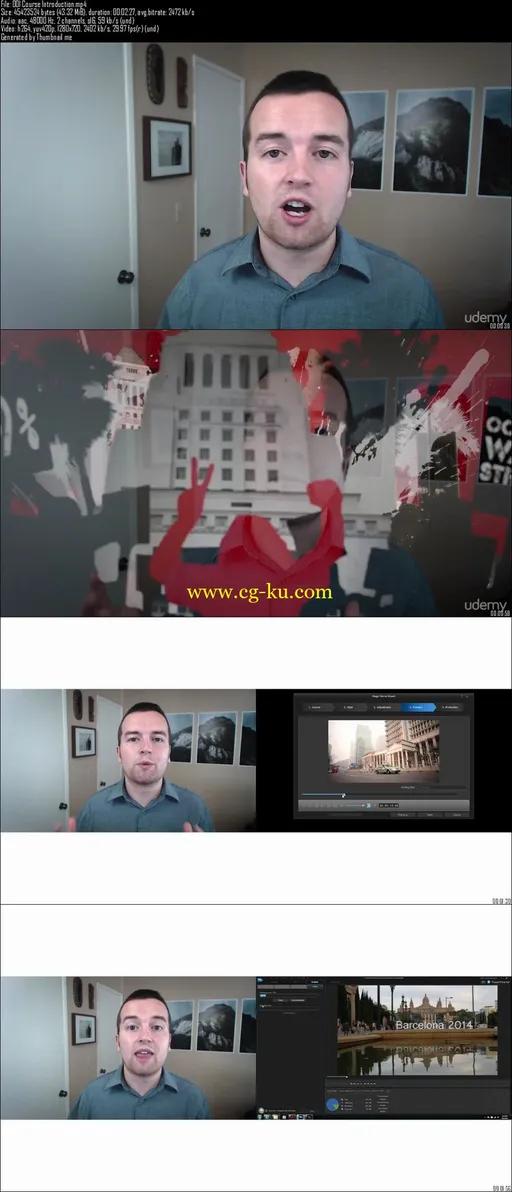Professional Video Editing with PowerDirector for PC Users
MP4 | Video: 1280x720 | 58 kbps | 48 KHz | Duration: 3 Hours | 1.30 GB
Genre: eLearning | Language: English
Learn how to edit professional videos on a Windows PC with this Cyberlink PowerDirector video tutorial course.
Start editing your own videos with the best Windows/PC video editing software out there - PowerDirector.
If you're looking for a Windows-based video editing application that will allow you to edit professional quality videos, Cyberlink's PowerDirector is a great tool. This course will teach you everything you need to know to get started editing.
Make videos the way you envision them! If you want to make videos with great titles, music, effects, and overall quality, this is the course for you.
Here are the main topics of this course:
Using easy editing and slideshow creator to make videos in less than 10 minutes
Importing footage from any camera
Understanding the program layout and tools
Editing together a sequence and adding transitions
Improving your video with graphics, music, and titles
Producing (exporting) your video in HD quality for any device
Creating advanced slow-motion, stabilized, color-corrected videos
much more!
Why is this the course that will make you successful?
Taking online courses isn't easy. It takes work and action. This course will help you succeed with concrete practice lessons. We'll walk you through each exercise. By the end of the course, you'll have a fully edited video montage that you can share with the world.
Who teaches this course?
Phil Ebiner is a professional video editor who has edited over 1,000 videos in the past 3 years for amazing companies. His videos have shown at film festivals, in movie theaters, on television, and on popular websites. Phil strives to teach students not only the technical skills of a video editor with this course, but also the philosophy of video editing. You'll love learning from Phil like thousands of other Udemy students.