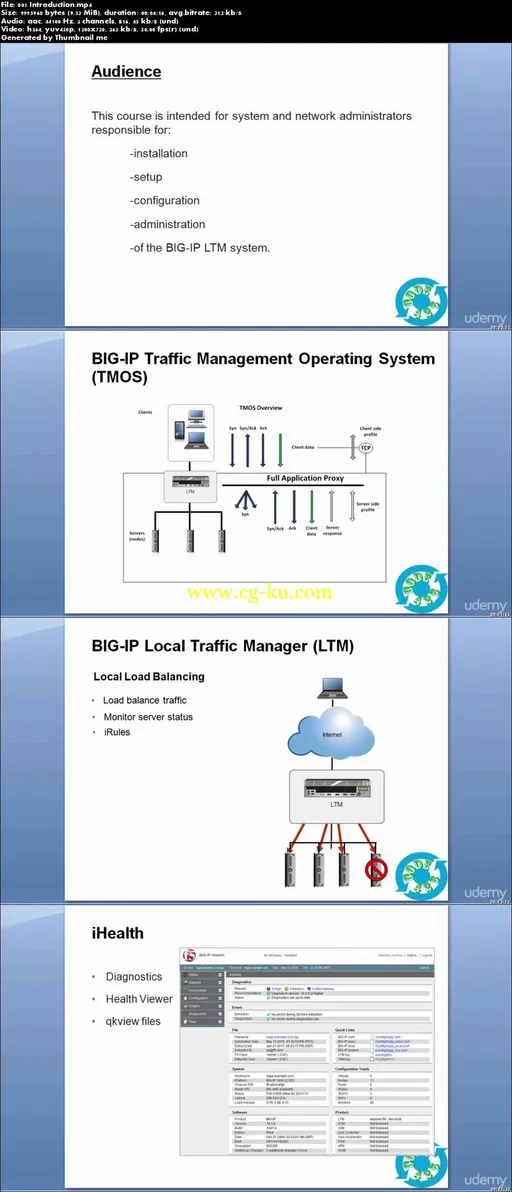F5 Configuring an LTM
MP4 | Video: 1280x720 | 45 kbps | 44 KHz | Duration: 5 Hours | 837 MB
Genre: eLearning | Language: English
Learn how to configure an F5 Load Balancing Manager.
This course gives network professionals a functional understanding of BIG-IP Local Traffic Manager (LTM) v11, introducing students to both commonly used and advanced LTM features. Incorporating lecture and hands-on labs. This course helps students build the well-rounded skill set needed to manage BIG-IP LTM systems as part of a flexible and high performance application delivery network.
What am I going to get from this course?
This course consist of 16 information packed lectures, 14 Labs and over 4 hours of content! You will have the option to download a custom built server and XP client VMware image, so that you can follow along in the labs. The server contains several pre-configured apache servers designed to re-enfored the f5 LTM concepts.
Topics covered in this course include:
-Set up the BIG-IP LTM System
-Load Balancing, including priority group activation and connection limits
-Persistence concepts, including universal persistence and match across services
-Monitors, including scripted monitors and managing multiple monitors
-Profiles, including compression, caching, and F5 acceleration technologies
-Implementing SNATs
-Highly Availability, including Sync-Failover and Sync-Only device groups, traffic groups, and N+1 concepts
-Configuring iRules
-Deploying iApps