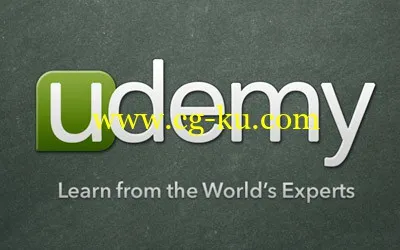 Intermediate Topics for Unity Game Developers - Part Two
Intermediate Topics for Unity Game Developers - Part Two
English | 2015 | mp4 | H264 1280x720 | AAC 2 ch | 7 hrs | 913 MB
eLearning, Development, Game Development | Skill level: Intermediate level
Beginner indie game developers have many tutorials, so this course takes you to being an advanced developer and designer
Have you noticed almost every course on Udemy is for beginners?
In this second part of a four-part series, we will discuss many topics that aren't typically covered by courses meant only for beginners.
Each course in the series can be taken on its own. Although the courses do build in complexity (so it may help to watch them all in order), you can choose the ones that you are interested in and save the others for later.
----
SECTION ONE
Graphical clock just like a wall clock
A health panel that shows the current lives Example: 5 lives = 5 hearts
A health panel that shows the life bar in which health decreases with 10% decrement on every hit.
A countdown timer that will help you in a racing type of game in which the countdown says "3 2 1 GO!!"
A countdown timer with the help of textures in which every second the PNG texture changes.
A message that fades away to show the user any message very briefly then disappear
A scrollable list that store the score and username of your Facebook friends.
A compass to show players direction just like GTA.
A radar that shows all the cubes/objects around you just like a counter strike.
---
SECTION TWO
In this tutorial, we will go through simple steps how to implement Facebook SDK in unity and add the following features:
Create an app on Facebook that will be a test app for you so that you can login to that test app with your game.
Get your profile picture and show it in a image gameobject.
Get your username from Facebook and show it in a text gameobject.
Share your progress to your Facebook timeline and learn how permissions work with different admins and test users.
Inviting your friends to join your game with the API.
Get your and your friend's saved score from Facebook
Save your own score to Facebook so that you can get your score later.
All assets needed for you to follow along with the course are included for free
---
SECTION THREE
In this Tutorial we will go through simple tips and tricks on how you can:
Load files(image,text etc) from the resource folder so that your file size doesn't get to big.
It is helpful when you are creating a game that is too big, for example (First person shooter).Load(image,text etc) files by downloading them from the internet and showing in your game on runtime.
Save and load players data by using static properties
Save and load players data by using playerprefs.
In addition we will take screenshot from our game.
Pre-requisite:
You should know how classes in C# work, Static variables and methods as these are the very basic concepts in object-oriented programming. Also you should know the basic scripting and editor tools like inspector, Game objects and all the basic stuff and you will be good to go 
Then you can combine these concepts with my previous lessons "Facebook integration in unity" and "Everything about GUI" so that you can create the most common features like:
Saving and loading the players data in the UI game objects
Sharing your screenshot on Facebook and challenging your friends etc.
Best Of Luck!
What are the requirements?
- A basic understanding of Unity and game development
- Download and Install Unity 5.2 before starting this course. You can download it from the official website
- You should be familiar with basic game development concepts in unity like scripting, Inspector, texture etc
What am I going to get from this course?
- Over 56 lectures and 6.5 hours of content!
- After this Course you will be able to create some of the most common facebook features that you will see in almost every game you play.
- You will be able to create an app on Facebook and login to your Facebook account with the help of unity editor panel.
- You will be able to create an image gameobject with the new UI tool and parse your profile picture after login to Facebook in your game.
- You will be able to create a text gameobject and parse your profiles' username while playing your game.
- You will be able to share your game progress to your Facebook timeline with your friends by adding new permissions to your Facebook App.
- You will be able to invite your friends to join you in the game so that you can get the score and progress.
- You will be able to get the scores of your friends who have accepted the invitation to join your game
- You will be able to save your score to Facebook and retrieve it later.
- You can add a digital clock that represent your systems current time whether you are playing the game or android or IOS
- You can add a Graphical clock just like a wall clock that you can show it in your game that will show the systems current date and time.
- You can create a health panel that shows the current lives you have with the help of integers. Example: 5 lives = 5 hearts
- You can create a health panel that shows the life bar in which health decreases with 10% decrementon every hit.
- You can create a countdown timer that will help you in a racing type of game in which the countdown says "3 2 1 GO!!"
- You can create a countdown timer with the help of textures in which every second the PNG texture changes.
- You can create a message that fades away and this is very helpful when you want to show user a message and make it invisible with some proportions.
- You can create a scrollable list this will be more helpful that you want to show your friends username and scores that are coming from Facebook.
- You can create a compass to show players direction just like GTA. When the player is going to the north side the blip will indicate that the player is going to north and this will go with all the axes.
- You can create a radar that shows all the cubes/objects around you just like counter strike there is a radar that indicates if there is any ally is around you so you can include that in your own game.
- You will be able to call textures and image files on the runtime directly from the unity's default resource folder so that your scene doesn't get too much heavy when you are developing a game that is heavy as compared to other games.
- You will be able to load the files by downloading them from the internet and showing it in your game
- You will be able to save and load players data using the unity's static properties
- You will be able to save and load players data in different game sessions using the unity's playerprefs
- You will be able to save screenshots from your game
What is the target audience?
- Students interested in implementing Facebook SDK in Unity
- This course is meant for any game developer using Unity especially those making games that are interface-heavy like RPGs
- This course is not for the people who are looking to start their game development experience without knowing any basic stuff(basic scripting) so its better to revise some Object-oiented concepts and very basic scripting before starting this course

