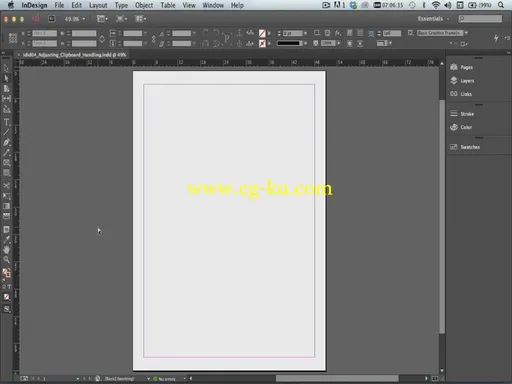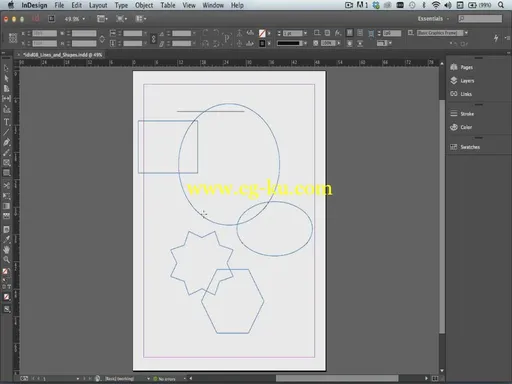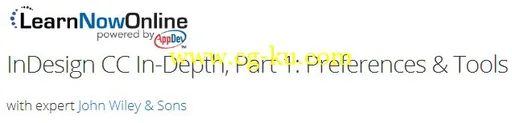
LearnNowOnline - InDesign CC In-Depth, Part 1: Preferences & Tools
English | 3/13/2015 | mp4 | H264 1024x768 | AAC 1 ch | 1 hr 15 min | 883 MB
eLearning | Level: Intermediate
Master InDesign CC on with this four part learning series. Adobe InDesign is the industry standard for desktop publishing and page layout, and InDesign CC is loaded with tools to help creative professionals design eye-popping layouts for brochures, magazines, e-books, and other projects. With this video course you will go beyond the basics to maximize InDesign CC and start taking advantage of all the features that InDesign offers. Dive deep into InDesign’s drawing tools and style menus. Learn advanced styling and template techniques, work with XML, design forms, and automate routine tasks InDesign with expressions, scripting, and plug-ins. If you’re looking for real-world InDesign CC instruction, you’ll find it here.
Prerequisites
This course assumes some familiarity with Adobe InDesign CC. This course is part of 4 courses; InDesign CC In-Depth: Preferences and Tools; InDesign CC In-Depth: Styles and Libraries; InDesign CC In-Depth: XML and PDF Forms; and InDesign CC In-Depth: Automation and Accessibility. Please be sure to view the courses in order if you are new to the material.