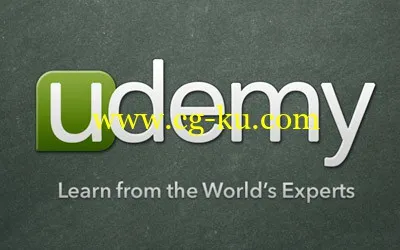
2048: Build your First Complete Game with C# and Unity
English | 2015 | mp4 | H264 1280x720 | AAC 2 ch | 6 hrs | 1.1 GB
eLearning, Development, Game Development | Skill level: All level
Beginner game developers can use Unity and C# to design and build their first game, a clone of the 2048 math puzzle game
Build a clone of the popular math puzzle game 2048 from scratch using C# and Unity3D
First, we will assemble the visual layout that the players will see on the screen using Unity built-in user interface features (UI).
We will start from creating an empty Unity project and gradually move towards laying out all the UI properly.
You will learn useful tips and tricks of designing the UI so that it looks the same on different screen sizes and screen resolutions.

Then we will switch to writing scripts for the 2048 game.
I will show you how to handle input from user.
We will create a script for storing the colors of tiles in this game, so that you can redesign the game yourself and create new interesting color combinations.
I will show you how to implement 2 main game mechanics of the 2048 game merging and moving tiles on the game field.
And you will learn how to track player scores and store High Score between game launches.
Then we will focus on visual improvements. I will show you how to
add rounded corners to the tiles,
add animations when new tiles appear and when two tiles get merged to make the game look more dynamic.
By the end of this course we will have a highly polished product worthy of publishing in AppStore or PlayMarket.
We've also included downloadable assets and project files all for free so you can follow along with the videos and create your own versions ready for upload.
What are the requirements?
- You can be an absolute beginner with Unity UI to take this course.
- But I would not recommend this course to complete beginners in C#. I won` be explaining the basics of C# language like: what private, public, void keywords mean, etc... So the scripting sections of this course are designed for people who have at least some previous experience in C#.
- You should have Unity installed on your computer to develop the game described in the course, preferably the latest version (any version from 4.6 will have the UI features, but in order to open my projects you will need at least Unity 5)
What am I going to get from this course?
- Over 44 lectures and 5 hours of content!
- Build a complete game similar to the famous 2048 from scratch with Unity3d and C#.
- Work with Unity UI and create complex user interfaces for their games.
- Students will understand important concepts of anchoring, parenting and sorting order that are used while working with Unity UI.
- Assemble any UI elements in a form of a grid.
- Students will learn how to create Unity UI that will look good on different screen sizes and different screen resolutions.
- Write code that will handle user input both from keyboard and from touch screen.
- Write scripts that will implement all the main mechanics of the 2048 game – merging and moving tiles on the game field.
- Keep track of player`s scores and store HighScores between game launches.
- Add animations and delays to their games to make them more dynamic.
- Students will get a fully functional Unity project of the 2048 game created in this tutorial. This project is highly customizable – all the colors can be changed to alter the look and feel of this application.
What is the target audience?
- This course is for people who want to learn how to build games similar to the 2048 game from scratch.
- The techniques from this course can be applied to a wide variety of other grid-based games. Examples might include ?Match 3? games, Minesweeper, classic games like chess and checkers, tick tack toe, sea battle, etc...
