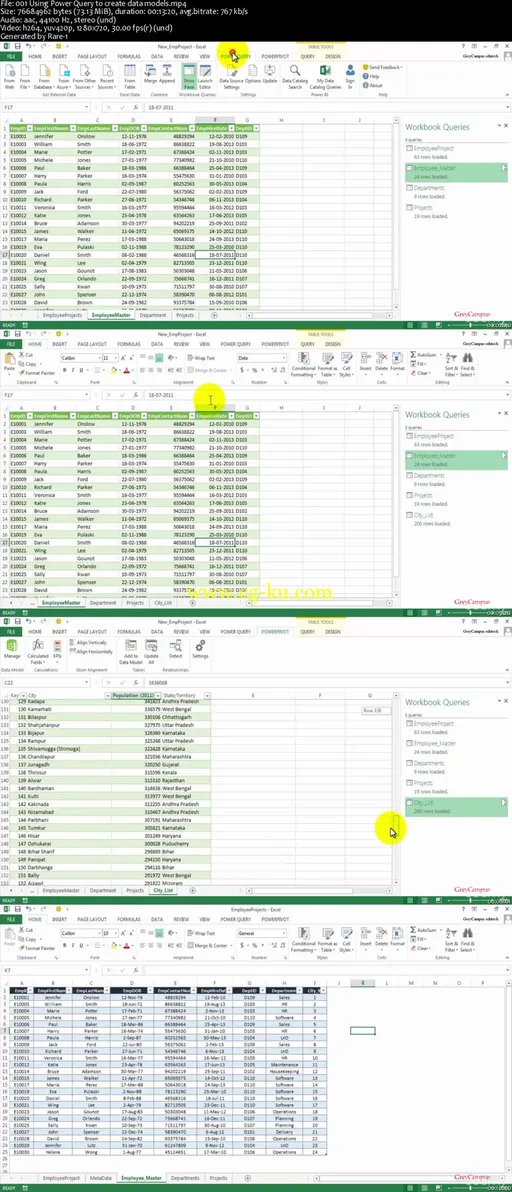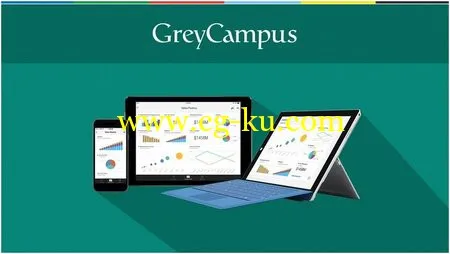
Cool way to create Data Models and Relationships in Excel
WEBRip | MP4/AVC, ~555 kb/s | 1280 x 720 | English: AAC, 63.8 kb/s (2 ch), 44.1 KHz | 426 MB
Genre: Office Productivity / Microsoft | Language: English | +Project Files
Develop your skills and knowledge on how to create a data models for your enterprise
This course enables you to develop your own data models to gather accurate, complete and timely reports from your enterprise system. Whether you are new to Excel or an advanced user, Grey Campus Power course will cover what you need to know to become a Power BI User.
In this course, we will cover the various topics about the power BI which includes:
How to publish Excel Spreadsheets using SharePoint
ER diagrams
Designing a layout for Excel based data model
How to use a Power Query to create data models
Power Pivot, design and manage the newly built data model
Develop Interactive Dashboards using Power Views
Each and every topic mentioned above are explained in detail in the Hands-on videos. Excercises and datasets included in this course are useful to practice and implement the concepts learned in this course.
This course is is intended for the analysts and business users who are willing to explore the Power BI tools present in Microsoft Excel 2013. This training is best suited for all business professionals: data analysts, developers, IT professionals, project leads, and project managers.
What are the requirements?
Some knowledge of basic word processing, computing, and spreadsheets
Familiarity with the Microsoft Office work environment
What am I going to get from this course?
Over 14 lectures and 2 hours of content!
Build a report using Power View
Hide columns, sort, change data types, and filter
Create calculated fields and calculated columns
Add a calculated field from the pivot table
Develop Interactive Dashboards using Power Views
Manage data sources and queries
What is the target audience?
Anyone who uses MS Excel as part of their job or profession can choose this course
There is no eligibility Criteria
Curriculum
Section 1: Course Introduction
Lecture 1 Course Introduction 03:26
Section 2: Publishing Excel Spreadsheets using SharePoint
Lecture 2 Publishing Excel Spreadsheets using SharePoint 10:13
Section 3: Study the existing ER diagram, metadata of the existing database schema
Lecture 3 Study the existing ER diagram, metadata of the existing database schema 08:38
Section 4: Identify cardinality and design a layout for Excel based data model
Lecture 4 Identify cardinality and design a layout for Excel based data model 19:15
Section 5: Using Power Query to create data models
Lecture 5 Using Power Query to create data models 13:20
Section 6: Using Power Pivot, design and manage the newly built data model
Lecture 6 Using Power Pivot, design and manage the newly built data model 08:04
Section 7: Define entity relationships and check cardinality
Lecture 7 Define entity relationships and check cardinality 09:20
Section 8: Develop Interactive Dashboards using Power Views
Lecture 8 Develop Interactive Dashboards using Power Views 09:42
Section 9: Using Timelines and Tab views for Dashboards
Lecture 9 Using Timelines and Tab views for Dashboards Part 1 16:16
Lecture 10 Using Timelines and Tab views for Dashboards Part 2 12:13
Section 10: Additional Material
Lecture 11 Additional Material Text
Section 11: Exercises
Lecture 12 Exercises Text
Section 12: Mock Test
Quiz 1 Mock Test 20 questions
Section 13: Course Conclusion
Lecture 13 Review Appreciated Text
Lecture 14 Quick Bonus for You! Text