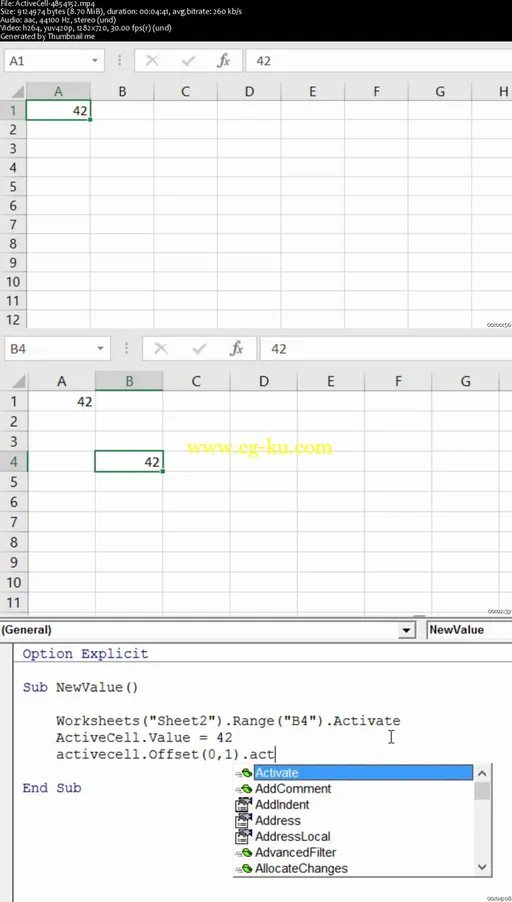Excel VBA Programming Excel VBA for Beginners
MP4 | Video: 1280x720 | 60 kbps | 44 KHz | Duration: 7 Hours | 941 MB
Genre: eLearning | Language: English
Imagine reducing your Excel tasks to a button click, or keystrokes. You can, with Excel VBA.
As you know, Microsoft Excel is a great application that you can use to analyze your data.
Even with all of Excel's great features, and built-in tools, you might find yourself doing repetitive tasks, that take longer than they should.
Or the day will come when you say, "Oh, I wish there were a better way to do this!"
The good news is that Excel, and other Microsoft Office applications, comes with Visual Basic for Applications, also known as VBA, a programming language that will extend the functionality of your Office applications.
I know that learning to program can seem daunting at first, but I'm going to make it as easy as possible.
With that said, VBA is a huge topic, and yes, there are a lot of lectures in this course.
But don't try to take it in all at once.
If you feel like you can do 1 section a week, do 1 section a week.
If you have time, do 1 section a day.
But don't stress out.
And because VBA is a huge topic, I don't go through every single thing, every method, every property, every shortcut.
What I do go over will get you from, "I don't even like looking at VBA", to, "I can do this!"
NOTE: There are multiple ways to get the same result in VBA.
So the way I write a procedure or two might be slightly different than your co-workers code, or yours, and that's O.K.
So I invite you to take a look at the circiulum, and the Preview lectures.
If you feel this is the course for you, great, let's go ahead and get started, and I will help start programming your Excel workbooks with VBA