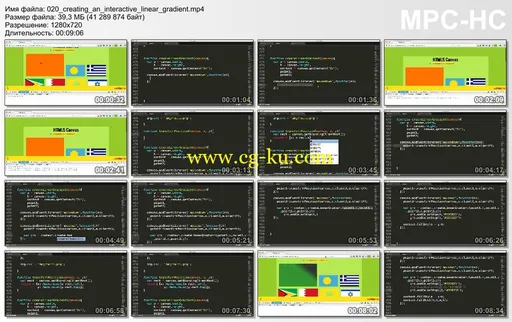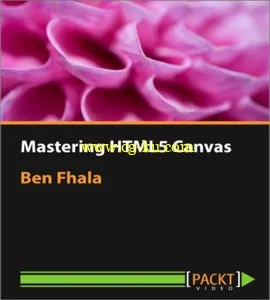
Mastering HTML5 Canvas by Ben Fhala
December 2015 | MP4 | Video: 1280x720, 384 Kbps, 25 fps | Audio: Duration: AAC, 99.6 Kbps, 2 ch | 3 hours 23 minutes | 862 MB
Genre: eLearning | Language: English
Revolutionize web visualizations with the power of HTML5 canvas. Mastering HTML5 Canvas walks you through the fascinating arena of web development, covering all the critical concepts of drawing and manipulating pixels in the canvas through tons of examples and designs.
We start the course off by introducing the foundations of the canvas API. You’ll learn how to create canvas elements dynamically and draw basic shapes, and you’ll get familiar with the work environment. Then we shift our focus on to drawing, where you will draw lines, original shapes, paths, and even multiple pointed shapes.
Next, we’ll then leverage the logic that stands behind the cosine and sine functions and through them, create more complicated shapes. This new insight will enable you to create more complex and advanced shape combinations. We will continue our journey by getting to grips with the various types of curves, images, and gradient colors. Finally, we will deal with manipulation of the canvas itself.
By the end of this course, you will know how to draw in HTML5 canvas, create complex shapes, and use angles, arcs, and curves to create your own art work. You will be a master of the HTML5 2D canvas API.
Who this course is for
If you are a JavaScript developer with a solid understanding of the fundamentals of the language and wish to expand your capabilities by learning how to draw and manipulate data through the HTML5 canvas 2D API, this course is for you! The video course does not assume any previous know how in graphic design or HTML5 Canvas.
What you will learn from this course
Familiarize yourself with the foundations of working with the canvas 2D API
Control and regulate shapes with the help of quadratic and bezier curves
Explore interesting canvas methods to create paths, arcs, shapes, text, and images
Work with the beginPath and closePath methods to create your own geometric shapes
Use math-based interactions, such as sine and cosine, to build complex shapes and animations with ease
Get creative using the canvas features that control curves, colors, images, and gradients
Fetch pixel data and manipulate it on the bitmap level with the canvas API
Enhance the look and feel of your text using transformation effects such as scale, translate, and rotate