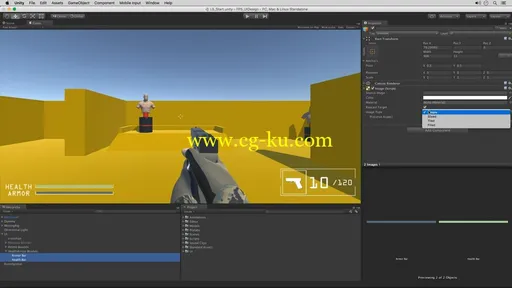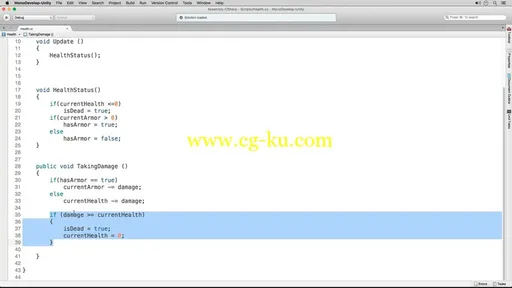Fundamentals of FPS UI Design
HDRips | MP4/AVC, ~251 kb/s | 1920x1080 | Duration: 01:31:07 | English: AAC, 160 kb/s (2 ch) | + Project files | 567 MB
Genre: Development / Programming / Design
In this course we’ll delve into the UI aspects of a first person shooter. You’ve learned the mechanics of how to shoot a weapon, now we need to add visual elements to represent how much ammo we have, our health and armor, minimaps and even a weapon selection menu.
In this course we’ll learn how to:
Create a static crosshair that changes color based on what we’re aiming at
Slice up sprite sheets
Using health bars that diminish when taking damage
Creating two different types of minimaps including UI and camera based
Implementing a UI weapon cycle menu with buttons and animations
By the end of this course you’ll have a better understanding of how you can implement various UI components with scripts for your first person shooter.