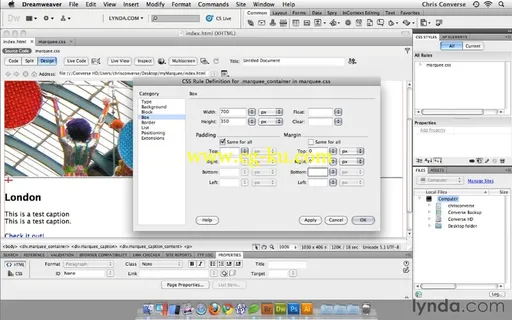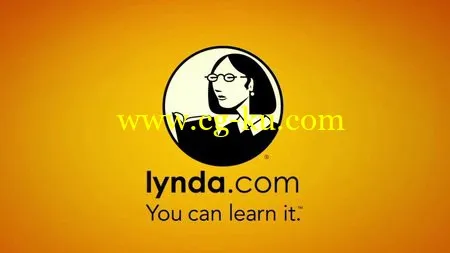
Create an Interactive Homepage Marquee with jQuery and Dreamweaver with Chris Converse
MOV + Exercise Files | Duration: 1h 34min | 960x600 | Video: 30 fps 829 kbps | Audio: AAC 48KHz 96 kbps 1 mono | 317 MB
Genre: eLearning | Level: Intermediate | Language: English | Released: May 26, 2011
Discover how to build a visually rich, interactive marquee in order to aggregate and display content on a web site homepage. Author Chris Converse shows how to prepare the artwork in Photoshop and Illustrator, create HTML and CSS layouts, and dynamically generate marquee elements with the open-source JavaScript framework jQuery. Tutorials on animating between content panels are also included.
Topics include:
• Linking the HTML and CSS layouts
• Preparing images with the Slice tool and Smart Objects
• Adding CSS rules for the captions and navigation
• Producing the photo lineup
• Creating the navigation links based on the HTML
• Setting click events for the navigation
• Animating between photos
• Initializing the gallery on page load