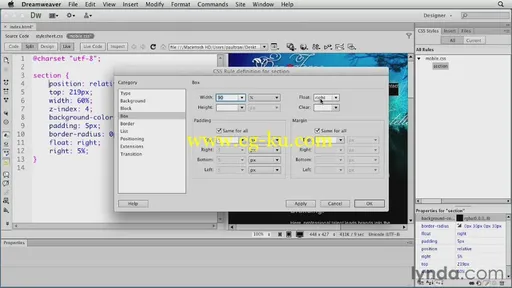Creating a First Web Site with Dreamweaver CS6
MOV | AVC 309kbps | English | 960x540 | 15fps | 2h 48mins | AAC stereo 96kbps | 582 MB
Genre: Video Training
Join author Paul Trani as he shows how to create a web site step by step with Adobe Dreamweaver CS6, one of the industry's leading web authoring tools. But not just any web site. A responsive HTML5 web site that works across multiple browsers and devices, complete with rich imagery and text, a robust portfolio, video content, and even a contact form. This course covers how to use web standards such as HTML5 for structure and Cascading Style Sheets (CSS) to control colors, fonts, navigation, and more. The course also demonstrates how to test across multiple browsers and devices and upload your new site to the web.
Topics include:
Understanding basic web principles
Adding content to a web page
Linking to web sites and email addresses
Styling content with CSS
Creating a layout that fits multiple browsers and devices
Building an HTML5 layout
Inserting images and video
Adding a menu bar
Creating a contact form
Integrating a Twitter feed
Uploading and testing a web site