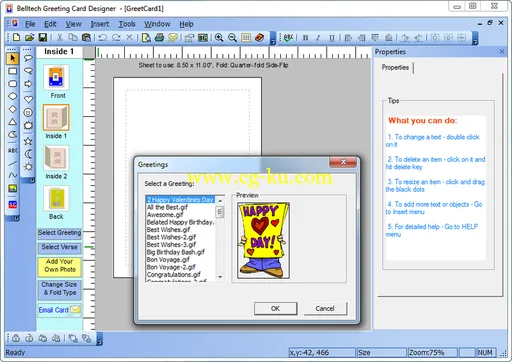
Belltech是一款贺卡设计工具,可以使用照片,剪贴画,心形,太阳,月亮,笑脸等各种图形创作自己的贺卡,并可立即打印出来。Belltech支持BMP, JPG, GIF, PNG, WMF等多种图片格式,贺卡上的所有元素都可进行剪切复制粘贴操作,也可以把其他程序中的图片文字粘贴到贺卡上。
Belltech Greeting Cards Designer 5.x | 25.1 Mb
Create nice greeting cards easily using Greeting Card Designer, with your own photos, clip arts, call-outs, smiles, ready-made verse, color blends and more. Create quarter-fold or half-fold cards for any occasions.
This software is good for Birthdays, Weddings, New Year, anniversaries or any special occasion. Also use background pictures, shapes like heart, call-out, moon, sun etc., color blend effects to make your card a special one.
Design personalized cards for Birthdays, Wedding, New Year, anniversaries or any special occasion. The program comes with many card templates, clip art, background pictures to get you started. For fast output, you just choose a template, personalize the messages and print, that's all; Also, use shapes like heart, call-out, moon, sun etc. to make your card even more interesting.
Product Highlights:
Quick and Easy Design: Why bother going to store spending hours looking for a perfect greeting card and then buying something that you don't like? Use our software to create your personalized greeting card. Choose from readymade greeting, verse and then modify the way you like, select and draw shapes and text; resize, tilt, change color, fill with gradient color or do anything with your design elements to make the right card.
Use your own clip-arts, logo and photos: We supply you with many graphics that you can use, but don't think that it is all you can use. Get your own picture, family photo, clip-art and design the card you want.
Choose any layout: With is application you can create quarter-fold or half-fold cards. In quarter-fold you also choose create quarter-side-fold or quarter-top-fold cards.
Use templates and graphics: You can start with the card templates, background and clip-arts, then move on to advanced features like color blends, image edit etc. Simple to use yet so powerful!
Convenient Design tools: Draw rectangle/triangle/circle or use freehand lines and shapes to create callout and designs.
Card Background: Use the supplied backgrounds or use your own.
Use Color blends: You can now have shapes with a blends of 2 colors. There are many bleding combinations you can do. The created blend is not a static background image, but a filled shape whose color-blend and texture you can choose or edit later.
Printing papers: Supports most standard greeting card papers(Half-fold and quarter-fold) from Avery and other suppliers.