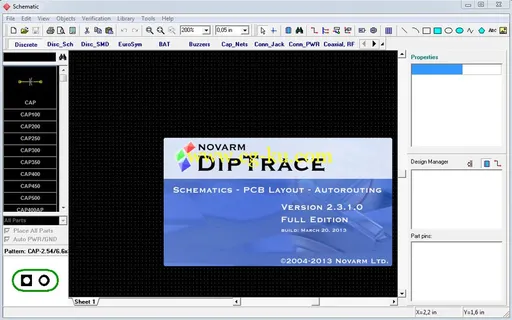
DipTrace 2.4 | 230.7 mb
DipTrace is an advanced PCB design software application that consists of 4 modules: PCB Layout with high-class auto-router and 3D PCB Preview, Schematic Capture, Component and Pattern Editors that allow you to design your own component libraries. DipTrace is a useful pattern editor, component editor and much more.Besides being very simple to learn, this software has a very intuitive user interface and many innovative features. For instance, a schematic can be converted to a PCB with one mouse click. Advanced manual placement and auto-placement features allow to get acceptable placement in several minutes.
The board designer can instantly renew the PCB from an updated version of schematic and keep all previous work without changes. PCB and Schematic can be compared at any design stage to ensure they are identical. Hierarchical and multi-sheet schematics are supported.
DipTrace has a powerful automatic router. It can route a single layer and multilayer circuit boards, and there is an option to autoroute a single layer board with jumper wires, if required.
DipTrace also provides you with external autorouter support. Smart manual routing tools allow users to finalize the design and to get the results they want in a blink of an eye. Accurate shape-based copper pour system with different possible fill types and thermals is available.
Other important features are Electrical Rule Check (ERC), Design Rule Check (DRC) and Net Connectivity Check - the functions that check connections in Schematic by different rules (pin type, short circuit, etc.), the clearance between layout objects, which ensures board accuracy, and connectivity of all nets not depending on how they are connected (with traces, thermals or shapes).
DipTrace modules allow you to exchange schematics, layouts and libraries with other EDA and CAD packages. DipTrace Schematic Capture and PCB Layout also support popular netlist formats and spice. Output formats are DXF, Gerber, Drill and G-code. Standard libraries include 100.000+ components.
Here are some key features of "DipTrace":
· Easy to learn user interface
· To design a schematic, simply select and place components onto your document and connect them together using the wire and bus tools. Multisheet design is supported. Then select the menu option 'Switch to Board' to convert the schematic to PCB. Layout can be updated from Schematic in a few clicks at anytime. When you create or edit design objects they are highlighted to improve your work. Step-by-step tutorial available from web-site guides you through the design process and allows to get started with ease.
· Easy to use manual and powerful automatic routing
· DipTrace PCB software includes an advanced automatic router that is able to route single-layer and multi-layer boards. It is available with a 'rip-up and retry' algorithm. Autorouter achieves high completion rates by going back and re-routing nets to make space for connections that could not be routed on a previous pass. Intelligent manual routing tools allow you to create and edit traces by 90, 45 degree or without any limitations. Through, blind or buried vias can be used in automatic and manual routing. Unlimited board size is supported.
· Shape-based copper pour
· Powerful copper pour system can help to reduce your manufacturing costs by minimizing the amount of etching solution required. To use it, all you have to do is insert a copper area on your board in the PCB Layout program and any pad or trace inside the selected area will be automatically surrounded with a gap of the desired size. Using copper pour you can also create planes and connect them to pads and vias (different thermal types are supported).
· Advanced Verification Features
· Schematic and PCB design modules have number of verification features that help control project accuracy on different design stages: The ERC function shows possible errors in Schematic pin connections using defined rules and allows you to correct errors step-by-step. DRC function checks the clearance between design objects, minimum size of traces, and drills. Errors are displayed graphically and you can fix them step-by-step and rerun the DRC in one click after any corrections. Net Connectivity Check verifies if all nets of PCB are electrically connected. This feature uses traces, copper pour filled area and shapes to control connectivity, then reports broken and merged nets with area details. Comparing to Schematic allows you to check if routed PCB is identical with Schematic.
· Import/Export Features
· Package modules allow you to exchange schematics, layouts and libraries with other EDA and CAD packages. DipTrace Schematic Capture and PCB Layout also support Accel, Allegro, Mentor, PADS, P-CAD, Protel and Tango netlist formats.
· Manufacturing output formats
· DipTrace provides support for a number of different manufacturing output formats. Using this PCB software you can produce N/C Drill files for numerically controlled (N.C.) drilling machines and RS-274X Gerber files for sending to board manufacturers. Vectorizing function allows to export true-type fonts and raster images. Also DipTrace supports DXF output.
· Producing PCBs using milling method
· DipTrace allows you to export edge polylines to DXF. The DXF files can be converted to G-code with Ace Converter (it's free). Before edge exporting the DRC function of pcb layout program checks the design and shows possible problems if exist.
· Standard component libraries
· DipTrace package includes component and pattern libraries which contain 50.000+ components from different manufacturers.
· Creation of your own libraries
· Component and Pattern Editors allow to design your own symbols and patterns. To create complete components simply connect them together using Component Editor.