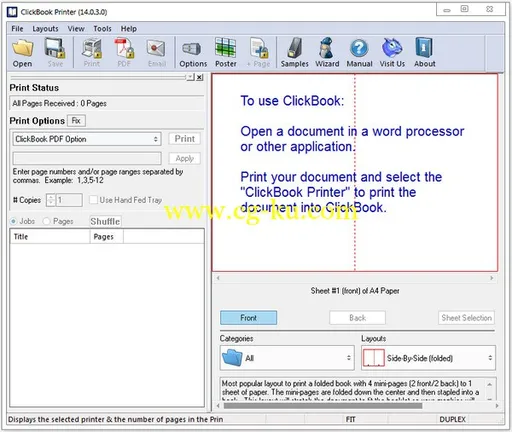
ClickBook 是一个功能强大且易于使用的打印工具,可以让用户更好地打印自己定制的书签、贺卡,以及来自网络、硬盘和光盘的文件。
与普通印刷相比,ClickBook 可以节省高达70%的纸张成本。软件兼容Windows32位和64位机器,支持最新的Windows 7系统。软件支持反向打印,还具备将小册子转换层PDF格式的功能,还能打印多页的横幅和海报,能打印170种以上的不同风格。
ClickBook 使用简单,界面友好,第一次运行会自动监测你的打印机设备,设计人性化,大家不妨试试吧。
ClickBook 15x | 24 MB
ClickBook lets you print books, print directly to your iPad, iPhone, or Kindle, print church bulletins, print to your day planner, make PDF files, or print huge posters. You are not making full use of your computer if you don't have ClickBook.
ClickBook, a powerful yet easy-to-use printing utility, lets you print customized day planner pages, wallet booklets, church bulletins, brochures, greeting cards, posters, business cards, flipbooks, catalogs, banners, record archival, microfiche, CD covers and more from Internet, Windows, or CD-Rom files! ClickBook, helps you scale and rotate photos, e-mails, documents, favorite on-line content, or other critical information into 170+ mobile and convenient layouts. Save up to 75% in paper costs! Or save 100% in paper costs by printing to your iPad, iPhone, or Kindle.
Features:
• 64-Bit OS Compatible.(Vista and Windows 7)
• Image removal saves time and expensive ink.
• Reverse Printing.
• New ZINE Layout!
• Updated PDF Converter
• Improved Preview with Magnified Zoom - up to 800% and Keyboard shortcuts.
• Updated Macro Security
• Quick Click Printers to instantly print booklets, brochures and pdfs.
• Vista and Windows 7 Compatible.
• Instantly e-mail PDF files to family, and friends.
• Works with any Inkjet or Laser printer.
• Hand Fed Tray - Now you can use the hand fed tray and the paper drawer with ClickBook.
• Convert booklets to PDFs.
• Rearrange print order of each mini-page in a booklet.
• Print multi-page Banners and Posters.
• Use 75% less paper with booklet printing!
• Walks you through double-sided printing.
• Prints 170+ different styles!
• Rotates, reduces & realigns documents automatically.
• Combine files from different applications into a single printout.
• Save time and money.
• One-click to Add or Delete a Page.
• Sample documents.
• One-click booklet printing from Microsoft Office applications.