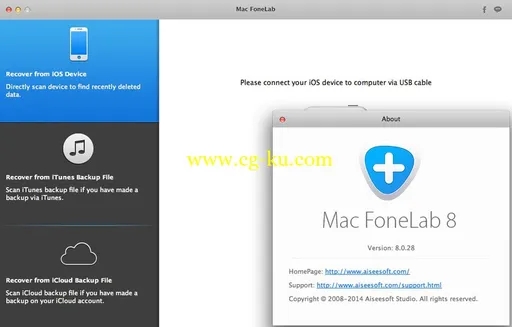Aiseesoft FoneLab是一款专业的苹果设备数据恢复软件,支持iPhone 视网膜屏iPad, iPad mini等设备。
功能介绍:
Aiseesoft FoneLab可以从iOS中恢复照片,视频,联系人,短信,通话记录,备忘录,日历,Safari书签等,可以直接从iPhone , iPad 1和iPod 中直接找回12种类型的数据,从iPhone , iPad 和iPod 中恢复7种格式文件,从所有iOS设备中itunes备份提取11种类型的数据。
Aiseesoft Mac FoneLab 8.0.28 | MacOSX | 28.6 MB
Languages: English, German, French, Japanese
The best iPhone/iPad/iPod data recovery tool for Mac recovers deleted/lost data from iOS devices, iTunes backup files due to jailbreak, iOS upgrade, etc. The software helps you get back lost Contacts, Text Messages, Call History, Calendar, Notes, Reminders, Safari Bookmark and WhatsApp data. To recover data from device that is locked or experiencing other problems, you should make sure it has ever successfully connected with iTunes. The recovery process is simple and easy, allowing you to get back your important data in just a few minutes.
Recover data from iPhone 6/6 Plus/5s/5c/5/4S, iPad 4/3/2/Air, iPad mini/mini 2 and iPod touch
Mac FoneLab retrieves data from all the iOS devices listed above. The software helps you get back lost Contacts, Text Messages, Call History, Calendar, Notes, Reminders, Safari Bookmark and WhatsApp data. To recover data from device that is locked or experiencing other problems, you should make sure it has ever successfully connected with iTunes. The recovery process is simple and easy, allowing you to get back your important data in just a few minutes.
Recover deleted/lost data from iPhone 4/3GS, iPad 1 and iPod Touch 4
If you've been careless in operating your iPhone 4/3GS, iPad 1 or iPod Touch 4, you can retrieve your lost data by using Mac FoneLab. The software allows you to get back your files, including Contacts, Messages, Call History, Calendar, Notes, Reminders, Safari Bookmarks, etc. You can even get access to the deleted, lost and existing data from your locked device if you've forgotten your password, smashed your screen, experienced a crash or even broken your device entirely, on the condition that you have ever successfully connected your device with iTunes or backuped your device on iTunes..
Retrieve data from iTunes backup
Mac FoneLab helps you to easily recover data from iTunes backup, as long as you have made a backup of your iDevice with iTunes. It assists you retrieving 8 types of deleted backup files, including Contacts, Messages, Call History, Calendar, Notes, Reminders, Safari Bookmarks and Whatsapp data. In addition, you can extract your Camera Roll, Photo Library, Photo Stream, Message Attachments and Voice Memos from existing backup files.
Save time and check the data before recovering
Apart from its three recovery modes, Mac FoneLab also enables you to preview the lost data info before recovery, which is especially useful when you need to recover only certain files. You'll find all scanned files displayed in the preview window in category; both lost and existing files are visible. Just click the file type to see detailed information. This will make your work much more efficient and save you a lot of time!
System Requirements
Supported OS: Mac OS X 10.5 or above (Mac OS X 10.10 Yosemite)
Processor: Intel® processor
RAM: 512MB RAM, Super VGA (800×600) resolution, 16-bit graphics card or higher