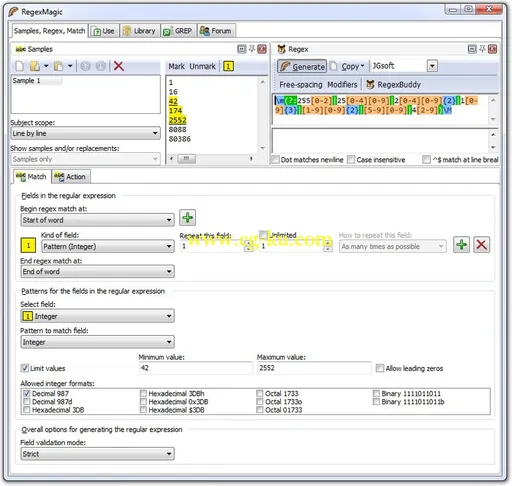
RegexMagic(正则表达式编辑工具)是一款易于使用的正则表达式工具,它可以让你轻松的创建符合你要求的正则表达式,RegexMagic为你提供功能强大的编写、测试、Debug功能!
功能特点
这个工具不像其它正则表达式工具仅仅是使你的正则表达编辑变得简便, 更重要的是RegexMagic可以让不必熟悉正则表达的语法,即可编写特殊需要的正则表达.
RegexMagic支持当下全部的正则表达编写方式和类别. 设置你常用的正则类别, 它可以轻松的帮你生成你需要的正则语言. RegexMagic甚至具备侦测软件编写语言的功能,自动识别源代码的编写语言.
RegexMagic(正则表达式编辑工具)的用途不是简单的调用和克隆相关正则. 它以自己独特的方式帮助你驾驭神秘的正则表达式.
RegexMagic 2x | 6 MB
RegexMagic makes creating regular expressions easier than ever. While other regex tools such as RegexBuddy merely make it easier to work with regular expressions, with RegexMagic you don't have to deal with the regular expression syntax at all. RegexMagic generates complete regular expressions to your specifications.
First, you provide RegexMagic with some samples of the text you want your regular expression to match. RegexMagic can automatically detect what sort of pattern your text looks like. Numbers, dates, and email addresses are just a few examples of the wide range of patterns that RegexMagic supports. By marking different parts of your samples, you can create regular expressions that combine multiple patterns to match exactly what you want. RegexMagic's patterns provide many options, so you can make your regular expression as loose or as strict as you want.
Best of all, RegexMagic supports nearly all popular regular expression flavors. Select your flavor, and RegexMagic makes sure to generate a regular expression that works with it. RegexMagic can even generate snippets in many programming languages that you can copy and paste directly into your source code to implement your regular expression.
RegexMagic doesn't automatically generate regular expressions on magic alone. But it sure makes things a lot easier by allowing you to work with your data instead of the cryptic regex syntax.