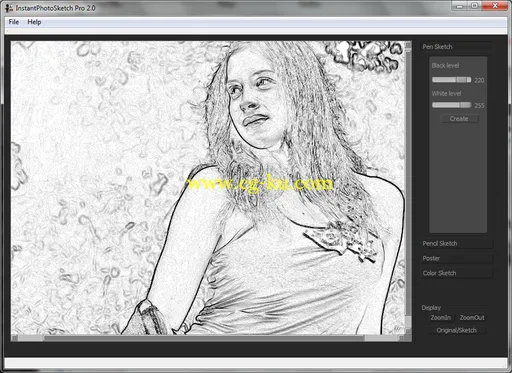
InstantPhotoSketch能把照片修改成铅笔素描画,虽然Photoshop也可以制作这类效果,但对于不太懂PS的电脑菜鸟来说也忒难了!而使用InstantPhotoSketch,你只需要打开一张照片或图片,点击一个按钮就可以得到你想要的素描效果,前后大约仅需要3秒钟!
InstantPhotoSketch Pro 2.2 | 5.7 MB
Instant Photo Sketch Pro is a lightweight software application whose purpose is to help users transform their photos into sketches by imitating drawing or painting styles. It sports a clean and intuitive layout that allows you to set up the dedicated parameters with minimum effort, thanks to its built-in sliders.
Images can be uploaded into the working environment using the built-in browse function or “drag and drop" support.
The program works with the following file formats: PNG, JPG, BMP, TIF, and GIF, and lets you use a pen and pencil for transforming your pictures into sketches.
Instant Photo Sketch Pro gives you the possibility to customize the pen and pencil in terms of black and white levels, and contour, alter the color threshold, as well adjust brushstroke size.
Last but not least, you are allowed to zoom in or out, preview the changes applied to your image, compare the original photo and the edited one, and export the sketch to JPG or PNG file format.
Since it doesn’t comprise many configuration settings, even rookies can master the process with just a few clicks. During our testing we have noticed that Instant Photo Sketch Pro provides very good output results, carries out a task very quickly, and no errors showed up throughout the entire process.
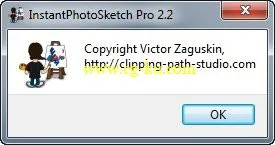
OS : Windows NT / XP / Vista / Windows 7 / Windows 8
Language : English