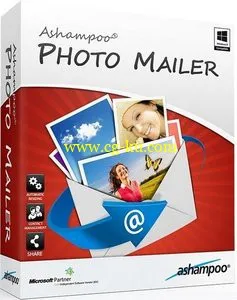
Ashampoo Photo Mailer是一款方便易用的邮件分享照片软件。该软件不受到邮箱的限制,支持照片数量不限收件人地址数量,让你轻轻松松发送照片分享给你的亲朋好友。
Ashampoo Photo Mailer 功能特点:
任意数量的图片 (如果需要,则自动进行分割)
任意多个收件人 (内置简单、高效的联系人管理)
任意品质 (如果需要,则自动进行裁剪和调整大小)
引导式用户界面,一眼就能明白
快速访问地址簿
半自动的账户设置
Ashampoo Photo Mailer 1.x Multilingual | 11.9 MB
Ashampoo Photo Mailer is a handy application that will enable you to quickly share your personal pictures in a simple manner. All you have to do is load the individual files or entire folders in the main window of Ashampoo Photo Mailer and then configure the account settings to send the images. You can also add a text message that will accompany the photos.
Ashampoo Photo Mailer does all the trimming and resizing for you and turns photo sharing through email into a joyful experience. You provide the photos, Ashampoo Photo Mailer does the rest!
• any number of images (splitting occurs automatically and only when required)
• to any number of recipients (simple and efficient contact management included)
• at any quality (trimming and resizing occurs automatically and only when required)
Image Processing
With Ashampoo Photo Mailer, users need not worry about size or quantity constraints. Based on a single slider control, users can select between four different levels of quality. Ashampoo Photo Mailer will then fully-automatically adjust all images and bundle them into as many emails as are required.
User Interface
Ashampoo Photo Mailer is built around a rapid step-by-step process from picking images and adding recipients to dispatching your emails. The approach is highly intuitive and self-explanatory and requires no lengthy learning process.
Account Management
Setting up existing email accounts takes just a name, email address and account password. Ashampoo Photo Mailer automatically recognizes different email providers and adds the required server settings.
Address Book
Adding and editing contacts is easy with Ashampoo Photo Mailer. It takes only a single click to add a contact. Adding recipients to new emails is even simpler through a context-sensitive popup menu.
OS : Windows® XP with SP3, Windows Vista®, Windows® 7 (32bit/64bit), Windows® 8 (32bit/64bit)
Language : Multilingual