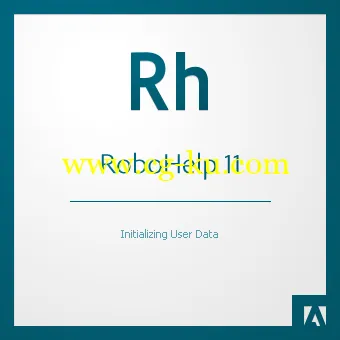
Adobe RoboHelp 是一个专业创作工具, 可用于开发帮助系统、电子教学内容、知识库以及方案和步骤。其增强的编辑和布局功能使您能创建引人入胜的交互式内容并发布到多个渠道 - 甚至 Adobe AIR? 应用程序 - 以实现全面的在线和离线用户体验。
Adobe RoboHelp 11x Multilingual | 787 MB
Languages: English (North America), Deutsch, French, Japanese.
Adobe RoboHelp 11 software empowers you to deliver differentiated content for different screens using multiscreen HTML5. Generate stunning responsive HTML5 output with a single click, even for legacy projects, or publish content in EPUB 3, KF8, and MOBI formats. Manage assets efficiently using Microsoft™ SharePoint and cloud storage integration. Collaborate smoothly with Shared Topics and PDF-based reviews. Wow users with customized headers and footers and embedded multimedia in printed documentation.
Extend your collaboration and review boundaries
Work together like never before in multi author, multi reviewer environments. Manage assets more efficiently across users and projects with Microsoft™ SharePoint and cloud storage integration. Collaborate smarter with hassle-free topic sharing and PDF-based reviews.
Extend your collaboration and review boundaries
Work together like never before in multi author, multi reviewer environments. Manage assets more efficiently across users and projects with Microsoft™ SharePoint and cloud storage integration. Collaborate smarter with hassle-free topic sharing and PDF-based reviews.
Do more with less
Leverage powerful features, efficient workflows, and native integrations to generate help and policy content that is attractive and brand-compliant, interactive and personalized, search-friendly and socially-enabled. Save time, work smarter, and stay focused on creating content rather than managing it.
System Requirements
- Intel® Pentium® 4 or faster processor
- Microsoft® Windows® 8.1 or 7, Windows Vista® with Service Pack 2, or Windows XP with Service Pack 3
- 1GB of RAM (2GB recommended)
- 3.1GB of available hard-disk space for installation; additional free space required during installation (cannot install on a volume that uses a case-sensitive file system or on removable flash storage devices)
- DVD-ROM drive
- 1024x768 display (1280x800 recommended) with 16-bit video card.
- This software will not operate without activation. Broadband Internet connection and registration are required for software activation, validation of subscriptions, and access to online services.* Phone activation is not available.