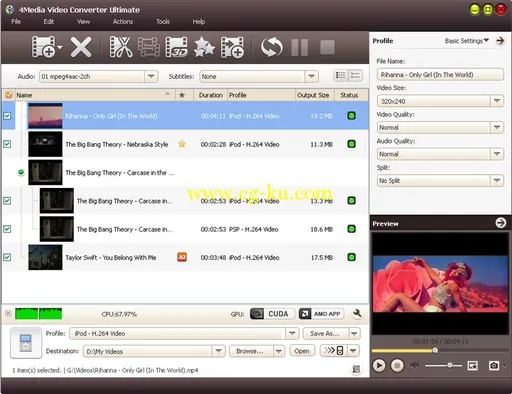
4Media Video Converter Ultimate是一款全中文的高速视频转换软件,它支持各种格式之间的转换。为你带来简单易用的界面和惊人的转换速度。 4Media Video Converter Ultimate提供了最好的解码/编码的高清晰度(HD)影片解决方案,转换所有流行的通用视频/音频文件,并支持直接从影片提取音频或图片。使用这个视频文件转换器,您还可以合并多个视频为一个大的视频文件,并可以为他们添加难以置信的过渡效果。4Media视频转换器支持包括NVIDIA CUDA技术在内的GPU加速技术,使得视频转换比普通的提高了5倍的速度,同时对多核心CPU进行了优化,进一步提高转换效率。
4Media Video Converter Ultimate还可以对视频进行合并、裁剪、剪辑、添加水印、字幕等操作!并可设定视频和音频的详细转换参数.
4Media Video Converter Ultimate 7.x Multilanguage | 36.8 MB
4Media Video Converter Ultimate as an all-in-one AVI/MPEG/VOB/DAT video converter, 4Media Video Converter offers the best solution to decode/encode high-definition (HD) videos, convert among all popular general video/audio files and extract audios or pictures from videos. Using this video file converter, you can also merge multiple videos or pictures together and introduce incredible transitional effects to them. 4Media Video Converter has introduced NVIDIA CUDA technology, making video conversions 5x faster.
Key Features
* Merge files into one
If you have several video segments, this video file converter can let you merge them into a complete one to output for uninterrupted enjoyment.
* Clip video to get segments
With 4Media Video Converter, you can pick up your favorite segments from a video by clipping, and then output each segment separately or merge the parts into one to output.
* Auto-split large video file
By setting split file size of time length, you can averagely divide large file into parts for converting in 4Media Video Converter.
* Add and adjust subtitle
Add subtitle file in ASS, SSA or SRT format, and adjust the transparence and position of the subtitle to get a video with subtitle.
* Crop video image size
Define video height, width and crop area to get rid of your unwanted border in the video image.
* Brightness, contrast, special effects
Adjust brightness, contrast, saturation, and choose a special effect from dozens of options like old film, shadow, and sand to get wonderful video effect.
* Add picture or text watermark
Add a particular picture in any format or write text in the font style you choose on the video as your signature.
* Check the video effects you apply
To help you check the effects you apply, 4Media Video Converter offers original and fixed video comparison function.
* One source, multiple outputs
To convert a video to several formats, you can add multiple formats you want at the same time to get them converted one by one.
* More optimized preset outputs
This video file converter prepares much more output formats that are classified by device type. You can further change the default format settings to realize your own requirements.
* Bitrate Calculator defines video size
By inputting the size in the Bitrate Calculator, you can get a proper file size you need with the AVI video converter, MPEG video converter, VOB video converter, and DAT video converter.
* Expert format settings available
4Media Video Converter provides general, advanced and even expert format settings for you to specify the output video and audio parameters to meet your different needs.
* Multithreading, batch process
Execute AVI to MPEG video conversion, WMV to MPEG video conversion, and WMV to AVI video conversions at the same time with multithreading and batch process supported.
* True to life video quality
With its professional video encoding and decoding technique, 4Media Video Converter can convert video and audio with the best quality.
* More options you have
The video file converter can run in background, check updates automatically, provide English, German, Chinese, Japanese languages and three sets of skins.
OS : Microsoft® Windows XP (SP2 or later), Windows Vista, Windows 7
Language : Multilingual