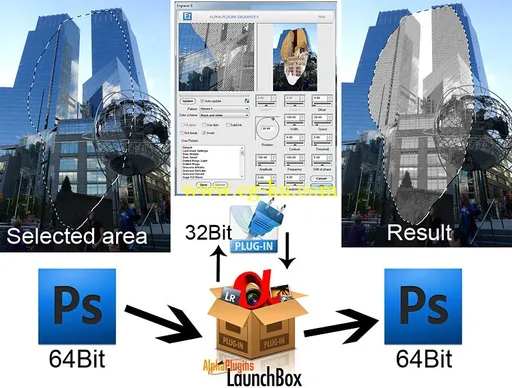
AlphaPlugins LaunchBox 2.0 | 1.1 MB
AlphaPlugins LaunchBox lets you launch your favorite Photoshop plug-ins under Lightroom, Aperture, iPhoto and more… even if you don't have Photoshop installed! The Adobe Photoshop 64bit doesn’t support the old 32bit plug-ins. But there are a large number of old 32bit helpful plug-ins which you love and would like to use in your work with the new Photoshop versions. Now you have the possibility to do this. The AlphaPlugins 32bit Bridge plug-in lets you launch the old 32bit Photoshop's plug-ins under the new 64bit Photoshop! It is the plug-in for Adobe Photoshop 64bit and it is included in the suite with the AlphaPlugins Launcher. You have the option of installing this plug-in with your Photoshop and you will be able to launch your favorite old 32bit plug-ins under the 64bit host.
AlphaPlugins 32bit Bridge plug-in uses the AlphaPlugins Launcher application to launch the old 32bit plug-ins. It will generate a new pop-up filter menu which is available with 32bit plug-ins and lets you apply a chosen 32bit plug-in on a selected layer directly from the Photoshop 64bit host.
There are many powerful, amazing Photoshop plug-ins today… for various prices, and even more that are free. Some provide unique ways to create interesting special effects, but what if you need to use an original Photoshop plug-in while editing your photo in another program like Adobe Lightroom, Aperture or iPhoto? And what if you don't even have Photoshop on your computer?
Just install AlphaPlugins LaunchBox utility and you can use almost any Photoshop 3rd party plug-in with your favorite picture editing program.
Required hosts:
Adobe Photoshop 64bit (optional)
Adobe Photoshop Lightroom 2 or later
Adobe Aperture 2.1 or later
Apple iPhoto 08 or later
Or any another picture editor that supports external editting feature
System Requirements:
Windows OS 2000, XP, Vista 32-bit and 64-bit, Windows 7 or higher
1.2 GHz Pentium processor or higher
At least 256 megabytes of RAM, 1 Gigabyte of RAM recommended
1024 x 768 display resolution (1280 x 800 recommended)
Language : English