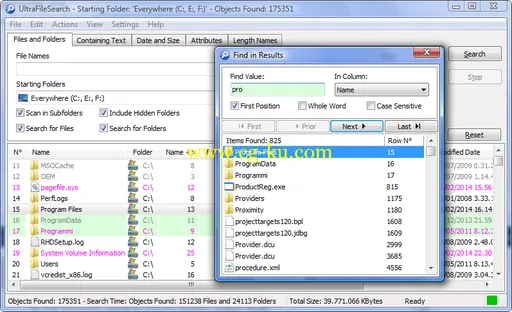
Ultra File Search是一个搜索工具,它能够迅速找到你的本地,网络,DVD和CD - ROM光驱,USB硬盘或闪存驱动器的文件,文件夹和文本。 Ultra File Search 允许你指定在同一时间几个文件掩码和多个驱动器和或文件夹,它能够根据文件和文件夹自己的属性分类(如修改时间),找到包含一个或多个特定的词或句子的文件。
UltraFileSearch 4.0.0.14337 + Portable | 6.1/3.2 MB
Ultra File Search is a Search Utility which is able to quickly find Files, Folders and Text on your Local, Network, DVD, CD-ROM, USB Hard or Flash Drives. UltraFileSearch allows you to specify several File Names and multiple Drives and/or Folders at the same time; it is able to sort out Files and Folders according to their properties (e.g. Modified Date) and find Files which contain one or more specific words or sentences. The search results can be put in order by column (upward, downward or neither of them). The results window supports Windows® Explorer functionality (e.g. icons, context menus). Specific actions can be carried out on the results (e.g. Open Folder, Open Containing Folder), moreover they can be exported in various File Formats (Plain TXT, Tabbed TXT, CSV, HTML, XML).
Main Features
User friendly and intuitive interface.
This Utility does not use background indexing.
Search Files or Files and Folders or only Folders.
Full support to Unicode characters and Long Path names.
Allows you to enter more File Name Masks and Search Paths.
Search of files which contain one or more words or sentences.
Filter for Files Newer than or Older than or within a specific Date range.
Filter for Files Larger than or Smaller than or within a specific Size range.
Search based on the Files Attributes of Files and Match Type selected (Any, All, Only).
The results can be put in order by column: upward, downward or restore the initial.
The results window supports Windows® Explorer functionality (e.g. icons, context menus).
Multi-select support in order to perform editing on multiple Items. (e.g. Cut, Copy, Rename).
Specific actions can be carried out on the results (e.g. Open Folder, Open Containing Folder).
The Results can be exported in various File Formats (Plain TXT, Tabbed TXT, CSV, HTML, XML).
Possibility to choose the Exclude Folders that define folders to be excluded from all searches.
Possibility to set one or more Wildcards Filters on the Folders in which the search is performed.
Shows Search statistics as found Files and Folders, Search Time, controlled Objects, Speed.
Special Features
Ability to calculate the Size of the Folders.
Multi Rename that lets you Edit and Rename a list of Files at once.
Batch Rename feature that lets you Rename a list of Files according to certain rules.
Filter the Results based on the Length of Names: Length Name, Length Folder, Length Full Path.
OS : Windows® NT 4.0 / Windows® 2000 / Windows® XP / Windows® Server 2003/Windows® Server 2003 R2/Windows Vista® / Windows® Server 2008 / Windows® 7 / Windows® Server 2008 R2 / Windows® 8
Language : English