
Pano2VR 是一个全景图像转换应用软件。可以把全景图像转换成的QuickTime或者Macromedia Flash 格式的功能。
Pano2VR 4.5.2 Pro Edition (x86/x64) Multilingual | 52.8 MB
Pano2VR is an application to convert spherical or cylindrical panoramic images into Adobe Flash 10, HTML5 (WebGL/iPhone/iPad), or QuickTime VR (QTVR) with features such as customizable skins, multiresolution (gigapixel panoramas), hotspots and directional sound.
Input Formats
Pano2VR supports flat, cylindrical, spherical (equirectangular), cube faces, cross, T, strip and QuickTime VR as input formats with the added ability to convert between these formats for retouching the cube faces. Supported file formats are JPEG, PNG, TIFF, BigTIFF, Photoshop PSD/PSB (8, 16 or 32 bits per channel), OpenEXR, Radiance HDR, and QuickTime VR files encoded with JPEG.
Skin Editor
The Skin Editor allows you to design your own look and feel for your panorama player. You can add your own buttons and graphics, design hotspots and build maps for a virtual tour.
You can also add animations and sound effects to the skin to help the user interact with your panoramic images.
Sound Editor
With the Sound Editor you can add various sounds to your panorama. You can add a simple background sound or define directional sound sources within the 3D space.
You can choose between different sound field shapes, change the size of the direct and indirect sound field and select a maximum and ambient level to design your own soundscape.
Flash Export
Pano2VR exports the panorama including all graphical elements as a single SWF file in the Flash 10 format. This allows greater control over the download behavior and makes it easier to distribute the panorama to clients, add it to content management systems or post it on a blog.
Cylindrical as well as cubical panoramas can rotate automatically with selectable direction, speed and delay. Panoramas can contain hotspots as well as a pre-defined or fully customizable skins. The integrated skin editor also allows you to add maps, links, logos and other information to the panorama in a user-friendly way.
HTML5 Export
The HTML5 output uses WebGL or CSS3 3D transformations to allow playback of panoramas on devices and browsers that do not support Flash, like Apple's mobile devices. Scalable vector graphics, point hotspots and skins are also supported in the HTML5 output.
QuickTime VR Export
Pano2VR can export cylindrical and cubical QuickTime VR panoramas with subtiling for progressive download, autorotation with selectable direction, speed and delay, userdata, protection flag, and a preview track.
Transformation Export
With the transformation output you can remap the panorama to different projections for printing, video panoramas or alternative panorama players like SPi-V.
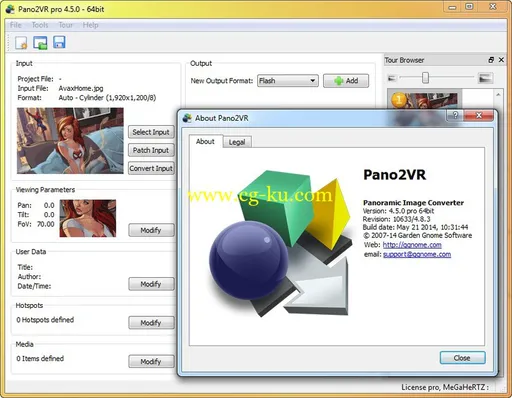
OS : Windows XP, Vista, Windows 7 or 8 32/64 bit
Language : Multilingual