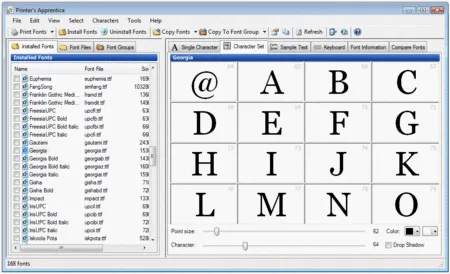
Printers Apprentice是一款超强的字体管理工具,可用来查看字体及安装与反安装字体、且程序会自动搜寻硬盘中所有字体、 让你方便的查看管理任何字体。对于字体管理是一套相当优秀的工具软件。
Printer's Apprentice 8.1.34.1 | 7.6 MB
Printers Apprentice is a fantastic font manager for Windows 7, Vista & XP. Whether you are a graphic artist, a publishing professional or a software enthusiast, if you have a lot of fonts, Printer's Apprentice will help you organize your collection. Font browsing, previewing and printing works with TrueType, Adobe Type, and OpenType fonts. Font browsing and preview functions let you see and print fonts from any storage device without copying or installing files. You can look at every character of each font, see how fonts look in a paragraph, find symbol characters on the keyboard, and more! Intelligent font install and uninstall tools let you manage fonts with more options than the Windows Control Panel.
Features:
- Familiar Windows Explorer-style interface for quickly viewing installed fonts or browsing uninstalled font files on any media
- "Preview without installing fonts" function supports TrueType, Adobe Type 1 and OpenType fonts
- Toolbar provides fast and convenient access to frequently used features
- Many dialogs have been redesigned so fewer steps are required to complete common tasks
- Single character, character set, sample text and keyboard views are all integrated into the main interface via tabs across the top
- Character set display can be displayed using a grid in a 2x2, 3x3, 4x4, 5x5, 6x6, 7x7, 8x8, 9x9 or 10x10 configuration
- Keyboard display shows you where symbol and dingbat characters are on a standard PC keyboard
- Easily examine copyright and other information embedded in font files
- Compare Fonts tab shows you multiple fonts at once using your own sample text
- Use the Install and Uninstall features to quickly manage the TrueType, Adobe Type 1 and OpenType fonts on your system. No rebooting is needed
- Any number of fonts can be installed or uninstalled at once
- Uninstalled fonts can be previewed, printed and installed from any media including external drives, CDR, flash drives, floppies, etc
- Uninstall functions removes fonts from Windows, deletes font-related Registry entries and can optionally move font files to another location for backup
- Organize your TrueType, Adobe Type 1 and OpenType font files any way you like by sorting them into folder-based groups
- Font group list is integrated into the main Printer's Apprentice window for easy browsing
- Font groups are managed and navigated using the standard Windows Explorer style tree interface
- Easily install and remove entire font groups with a few mouse clicks
- Fonts stored in groups can be viewed and printed just like installed fonts
- All printed catalogs and sample sheets are available for font groups
- Easily print many sample sheets or catalogs for multiple fonts at once
- Customizable sample text, headers and footers
- Font catalogs print multiple fonts per page with customized point sizes
- Font file name, path location and KB size are optionally printed for each font