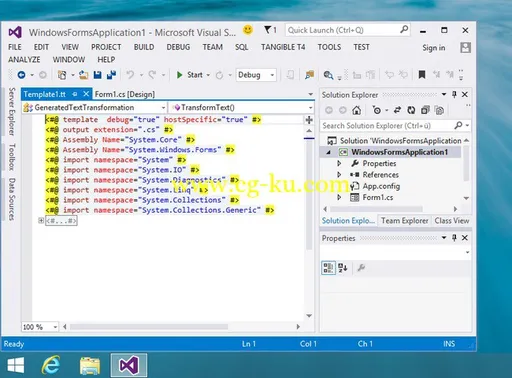
Tangible T4 Editor 2.2.4 with Modeling Tools for VS 2013 | 11.2 MB
Quickly write your own .NET Code Generator via T4 Text-Templates (.tt-Files) with Intelli-Sense & Syntax-Highlighting. tangible T4 Editor comes with UML-Style modeling tools and can generate from diagrams, database schemas, xml, word, excel sources, or any other data source. Microsoft T4 looks and smells like ASP.NET - it is simple!
T4 is used in ASP.NET MVC, Entity Framework and DSL Tools. The Microsoft T4 Generation Engine is already built into Visual Studio, however Visual Studio does not provide an Code-Editor for it. That is why we created the tangible T4 Editor for Visual Studio. You can now accelerate your projects by adopting Microsoft T4 today and generate the code you need directly from diagrams, database schemas, xml files or other sources - Write less, achieve more.
T4 Authoring / Editing Features
- Visual Studio 2010 / VS 2012 / VS 2013 Integration by extending the new Visual Studio Editor support for F1 Help inside T4 Code Blocks, custom keybindings, tab-indent-settings, fonts and colors, search dialog, find next, and find in files - all using standard Visual Studio settings and dialogs (NEW FEATURE – New VS Versions)
- Syntax-Highlighting for Output Text Blocks in T4 (C#, VB.NET, VBScript, CSS, HTML, ASPX, Javascript, Java, PHP, MSIL, Python, SQL, Assembler, IL, Batch, C, C++, INI, Pascal, Perl, Python, Ruby, XML, XAML)
- Syntax-Highlighting, Parsing and Validation for T4 Code Blocks (C# and VB.NET)
- Statement Completion for T4 Code Blocks including support for LINQ, anonymous types, and external types defined in DLLs / VS extensions or GAC referenced by #assembly directive as well as types defined in other included .tt/.ttinclude files. Support for Build Variables to specify DLL location and support for relative paths to reference include files (ENHANCED FEATURE)
- Code Navigation via Class- and Member-Dropdown and “Go To Definition” Command also to classes from included files (ENHANCED FEATURE)
- Transform on Build Feature - when this option is selected in the file properties all templates in the solution are transformed each time before your project is build (ENHANCED FEATURE)
- Template Debugger - the all new smooth debugging experience allows you to easily debug a template, set breakpoints, watch variable state and template output during transformation (NEW FEATURE)
- Debug templates that use parameter directives (NEW FEATURE)
- Quick-Debugger support for templates that use Visual Studio Automation (EnvDTE) (ENHANCED FEATURE)
- Error Reporting for C# and VB T4 Code via Error List and Error Squiggles
- Outlining: Auto-Collapsing and Region support for T4 Code Blocks (ENHANCED FEATURE)
- Snippet Support for T4 Code Blocks - e.g. “prop” to insert a property definition
- Brace Matching within T4 Code Blocks and output code highlights the closing brace for an opening brace (ENHANCED FEATURE)
- Signature Help shows method Signatures and parameters while typing a method call
- Quick Info shows description of types and type members when hovering with the mouse cursor
- Smart Indenting assists you when writing T4 Code Blocks (NEW FEATURE)
- Current Word Highlighting within the whole template file (NEW FEATURE)
- Show Line Numbers (NEW FEATURE)
- Smart Format Layout for generated code documents (NEW FEATURE)
- IntelliSense for ASP.NET MVC Host & DSL Tools
- IntelliSense for Custom Directive Processors (NEW FEATURE)
- Options Dialog and Tangible T4 Menu provide a fine grained control over the T4 Editor (NEW FEATURE)
- Online Template Gallery helps you get started with T4 templating and allows sharing templates with other users
- T4 Template Samples: Multiple Output Files, Generate from Xml, Database, Generate from Diagrams
- Add Code Generation Item Command to add a T4 template to a defined input document that runs each time the input document changed (NEW FEATURE)
Modeling Tools Features
- 6 UML-Style Diagraming Tools: Class Diagram, State Diagram, Component Diagram, Use Case Diagram, Persistent Objects Diagram and Activity Diagram that integrate tightly with Visual Studio
- Extend Diagrams by defining custom properties on diagram elements (NEW FEATURE)
- Code generation from custom properties (NEW FEATURE)
- Auto-Layout a diagram
- Export UML-Style Diagram as Bitmap
What's new in Tangible T4 Editor 2.2.4:
- This release fixes the problems that started with spam in the Template Gallery.
- Added a new shortcut (CTRL+T,G) and menu entry under View->OtherWindows that opens the Template Gallery.
- We added a new check for installed conflicting t4 extensions and a dialog to inform the user.
- Fixed the occasional BadData Error when activating.
- Stopped our DropHandler for t4 files from overriding the default file drop.