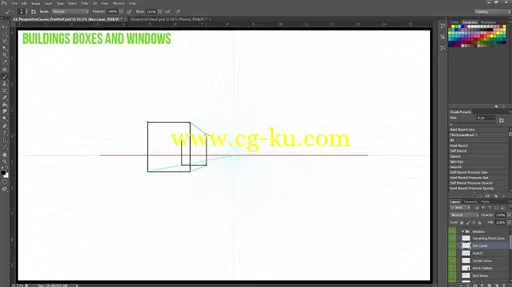
Title: CGCookie – Learning Flow: Concept Art Fundamentals
Info:
LEARNING FLOW: CONCEPT ART FUNDAMENTALS
Start your journey towards creating your own worlds and characters as you master the fundamental techniques of digital fine arts.
CONTENTS:
01 – BASICS OF DIGITAL PAINTING
This beginner course introduces you to image editing software and its essential tools. You will learn what layers and brushes are, as well as how to blend color and add detailing.
02 – SHAPES, FORMS AND CONTRAST
Ready to learn the language of shapes and forms? Start by training your eye to see basic forms in everyday objects and understand how shapes and contrast determine the nature of your subject matter.
03 – LIGHTING AND VALUES
Let’s take a close look at lighting and values. Complete with practical examples, this course will help you understand how to treat the single most important element of your scene: light.
04 – THE COLOR COURSE
The first half of our color course deals with understanding what color is, how we will be working with color, and the terms associated with color. The second half focuses on working with color and how to create harmony within your pieces based on contrast, relativity, and working with HSB.
05 – INTRODUCTION TO MATERIALS AND TEXTURE
This introduction course goes over how to start analyzing different materials based on three questions.
06 – THE PERSPECTIVE COURSE
The art of drawing solid objects on a two-dimensional surface can be rather complicated. With this course we go through the ability to draw objects with height, width, depth, and position objects from a specific view.
标题
︰
CGCookie
— —
学习
流
︰
概念
艺术
基础知识
信息
︰
学习
流程
︰
概念
艺术
基础知识
开始
你
的
旅程
朝着
创建
你
自己
的
世界
和
字符
作为
你
主
数字
美术
的
基本
技术
。
内容
︰
01
— —
数字
绘画
的
基本知识
这个
初学者
课程
介绍
你
的
图像
编辑
软件
和
其
必不可少
的
工具
。
您
将
学习
层
和
画笔
是
什么
,
以及
如何
混合
的
颜色
和
添加
细节
。
02
— —
形状
、
形式
和
对比度
准备好
去
学习
的
形状
和
形式
语言
吗?
开始
训练
你
的
眼睛
看到
在
日常
物品
的
基本
形式
和
理解
如何
形状
和
对比度
确定
你
标
的
物
的
性质
。
03
— —
照明
和
值
让
我们
仔细
看
看
照明
和
值
。
完成
与
实际
例子
,
本
课程
将
帮助
您
了解
如何
对待
你
的
场景
的
单一
最
重要
元素
︰
光
。
04
— —
色彩
课
上半年
我们
色彩
课
处理
理解
什么
颜色
,
将
如何
处理
颜色
,
并
与
颜色
相关
的
术语
。
第
二个
一半
的
重点
与
颜色
的
工作
以及
如何
创建
和谐
内
棋子
基于
对比度
,
相对论
,
和
使用
HSB
。
05
— —
材料
和
纹理
的
简介
本
介绍
课程
超过
如何
开始
分析
基于
三个
问题
的
不同
材料
。
06
— —
透视
课
绘图
的
固体
物体
在
二维
平面
上
的
艺术
可以
是
相当
复杂
的
。
这
门课
我们
去
通过
绘制
对象
的
高度
、
宽度
、
深度
、
能力
和
定位
对象
从
特定
的
视图
。