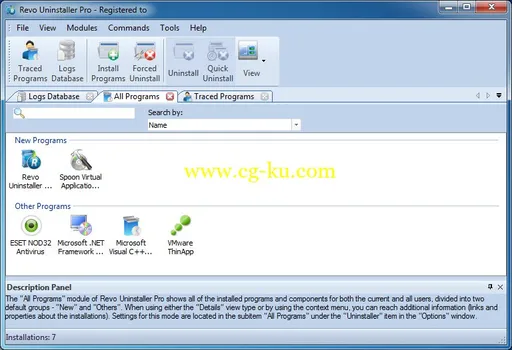
当软件自身的卸载程序出现问题或者在Windows 自身的“卸载或更改程序”中无法找到程序卸载选项,Revo Uninstaller便可以帮助您卸载或移除系统中不需要的程序。Revo Uninstaller还会凭借其先进和快速的算法,彻底分析和扫描程序在系统和注册表中的所有文件和键值,将程序彻底完全的移除,不会在系统中留下软件的任何残留!
Revo Uninstaller Pro Multilingual | 9.7 MB
Revo Uninstaller helps you to uninstall software and remove unwanted programs installed on your computer even if you have problems uninstalling and cannot uninstall them from "Windows Add or Remove Programs" control panel applet.
Revo Uninstaller is a much faster and more powerful alternative to "Windows Add or Remove Programs" applet! It has very powerful features to uninstall and remove programs:
Scanning for leftovers after uninstall - With its advanced and fast algorithm, Revo Uninstaller analyzes an application's data before uninstall and scans after you uninstall a program. After the program's regular uninstaller runs, you can remove additional unnecessary files, folders and registry keys that are usually left over on your computer.
Forced Uninstall - Uninstall even already uninstalled programs. This feature allows you to remove leftovers of programs that are already uninstalled, incomplete installations and uninstall remnants of programs!
Real-Time Installation Monitor - Revo Uninstaller Pro has real-time program installation monitoring. It detects system changes during installation, so you can undone them later.
Multi-Level Backup System - Revo Uninstaller Pro creates backups of removed registry keys, values, files and folders. It also creates full registry backup each time you uninstall a program.
With its unique "Hunter mode", Revo Uninstaller offers you some simple, easy to use, but effective and powerful methods for uninstalling software. You can use it to manage your installed and/or running software programs.
OS : Windows XP, Windows Vista, Windows 7, Windows 8 и Windows Server.
Language : Multilingual