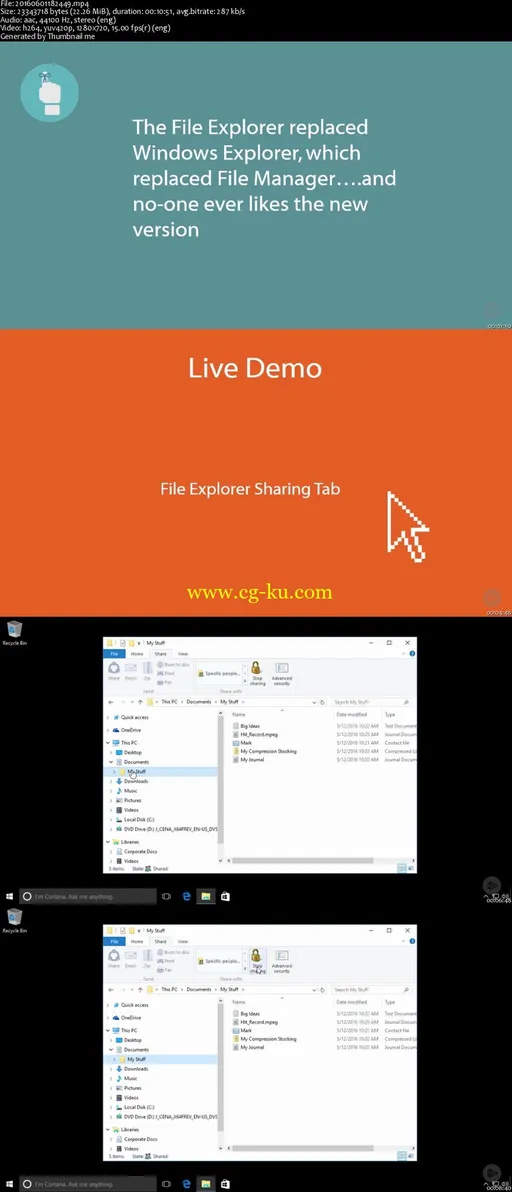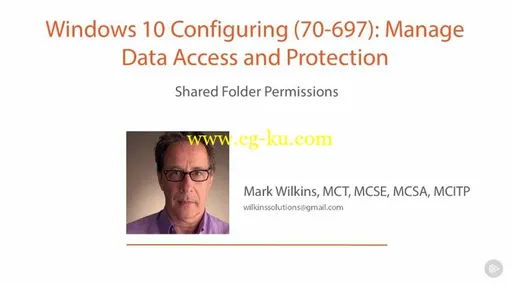
Windows 10 Configuring (70-697): Manage Data Access and Protection
MP4 | Video: AVC 1280x720 | Audio: AAC 44KHz 2ch | Duration: 3h 16m | 443 MB
Genre: eLearning | Language: English
This course, fourth in a series of nine courses on Windows 10, covers one of the main objective areas in the 70-697 certification exam. You will learn about the configuration and setup of features to manage data access and protection.
This course, Windows 10 Configuring (70-697): Manage Data Access and Protection, deals with all aspects of Windows 10 data access and protection in the enterprise environment. It also covers one of the main objective areas in the 70-697 certification exam and is the fourth in a series of nine courses to completely prepare you for certification and supporting Windows 10 in the enterprise. You will start with the concepts of configuring shared folder permissions using the File Explorer, PowerShell, and .NET commands. You also take a look at how group policy is a prime management tool to be able to control your users from the domain. Another concept you'll cover is the deployment and management of Home Groups; libraries are discussed with the intent of giving you several ways to manage and configure libraries for local and external content. You will learn about the setup and configuration of network and local printers, auditing, the configuration and setup of disk quotas, and more. By the end of this course, you will be more prepared for the 70-697 exam, and you will also have the tools you need to manage your data and protect it in Windows 10.