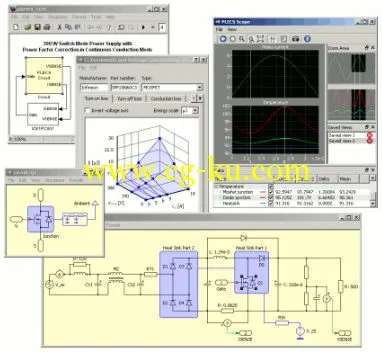
HDL Companion是一款协助你对HDL(Hardware description language-硬件描述语言)获取与总揽的工具。所有的设计文件都能直接拖拽到HDL Companion中,然后用户很快就能得到一个设计总揽。无论是Verilog,VHDL还是混合的HDL设计,甚至是未完成或错误的设计都可以加入其中。
HDL Companion由3个主要的窗口(window)及一个控制窗口组成。这几个窗口都能提供客户设计的总揽。但3个窗口提供的总揽形式各不相同。控制窗口用于显示所有的错误及警告。这些错误和警告可以通过控制窗口的链接非常方便的在源窗口中找到。同时控制窗口也是一个Tci注释器。所有的Tcl脚本或壳命令都在这个窗口执行。
另外,HDL Companion还包括了一个文本编辑器(该文本编辑器对关键词敏感)以及一个连接各主要仿真器和综合工具的界面。
HDL Works HDL Companion 2.x (Win/Lnx) | 35/32 Mb
PLECS® Standalone is an autonomous software package for time-domain simulation of power electronic systems. If you want to be independent from other simulation platforms, PLECS Standalone gives you the all-in-one solution for modeling complex electrical circuits and sophisticated controls in a single environment.
The embedded fuzzy parsers accept any Verilog, VHDL or mixed HDL design code; even if the code is incomplete or contains errors. Syntactically correct HDL can also be linted to find problems not reported by the compilers.
HDL Companion has a unique setup of three main windows and a console window, which together offer a complete overview of your design, from high level structure to the details in the source code. The excellent navigation capabilities, including signal tracing, offer you an easy way to find an object and show its details.
The Console Window shows all syntax errors and warnings, which can easily be located in the HDL source using hot links from the Console Window to the Scriptum Window. The Console Window also functions as a Tcl interpreter, where any Tcl script or shell command can be executed.
Other features include a language sensitive text editor, revision control and interfaces to all major simulation and synthesis tools.
Explore HDL Companion Features Global view
- Detailed view
- Hierarchical view
- Signal tracing
- Search and replace
- Linting
- HTML generation
- IP integration
- HDL editor
- Integration with other EDA Tools