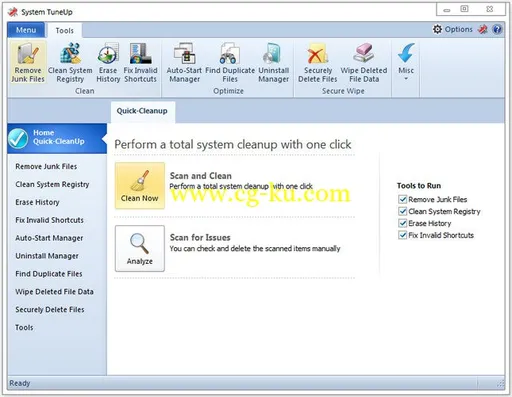
Acelogix System TuneUp 4.8.0.470 | 8.50 MB
System TuneUp is a modified version of our product - "Ace Utilities" - with a different user interface. It's a collection of tools to optimize your Windows PC's performance. It has two modes - 'Normal' and 'Expert' so both novice and experienced users can use it accordingly.
Features in System TuneUp
Clean up your PC
- Cleans junk, temporary and obsolete files from your disks using a swift disk cleaning tool.
- Built-in steps ensure safer cleaning process.
- Correct shortcut errors in your Start Menu and desktop.
Fix errors in Windows Registry
- Remove invalid entries from Windows registry.
- Can easily reverse changes made to the registry.
- Can create System Restore Point before deleting entries.
- Windows boots up quickly.
- Reduces application crashes.
- Built-in steps ensure safer cleaning process.
Ensure Your Privacy
- Removes internet browser history and cache.
- Supports IE, Chrome, Firefox, Opera, Safari and many other browsers.
- Cleans Cookies and HTML5 data stored by all browsers and Flash.
- Cleans usage tracks kept by Windows like the media you play, files you open, programs your run etc.
- Erase the usage-history for over 300 third-party applications.
- You can create custom plug-ins to delete files of your choice.
- Supports multiple user accounts.
- Can 'analyse' your PC and inform you how many files you can delete and how much space can be recovered.
Secure your PC by making data recovery impossible
- Securely delete files and folders and make them unrecoverable.
- Wipe your disk free space and remove all traces of data that previously existed.
- Shred the contents of the Recycle Bin.
- Four efficient and customizable data wipe methods.
- Ensures that the deleted information does not fall in to prying eyes.
Eliminate duplicate files and folders
- Helps you locate true duplicates of your files and folders in your disk
- You can search based on file type, category or size range.
- Built-in support to check for duplicate music/video files.
- Can exclude important folders from scanning.
- Can ignore files below certain size to find space-consuming larger files.
Control the items that start with Windows
- Easily manage programs and services that start with Windows.
- Alerts you when a previously disabled program gets enabled.
- Prevent malicious programs from running at start-up.
- Your PC will boot up faster and use fewer resources.
Automate the clean-up process
- Run multiple tools in one go with 'Quick Cleanup'.
- Schedule cleanup to run at your convenience.
Disk Analysis
- Gives you detailed analysis of your disk or drive contents.
- Graphical pie chart representation; easy to understand.
- Shows space usage by files and folders; lists the top 100 files by size.
Registry Backup and Restore
- Easy backup and restore of Windows Registry.
- Restore ability from Windows Recovery Console.
- Fully customizable.
- Backup and restore from Command Prompt.
- Can save space by keeping the backup files in compressed format.
Registry Compactor
- Compacts and rebuilds Windows registry.
- Removes registry fragmentation.
- Improves system performance.
- Manage Windows System Restore Points
- Easily manage system restore points by removing the ones you don't need.
Uninstall programs properly
- Uninstall applications easily and quickly.
Changes in v4.8.0 - Jan 13, 2015
- 'Erase Your History' default settings now includes option to clear the Chrome browser history.
- Fixed an issue in the Cookie Manager where user was not able to delete ALL cookies.
- Fixed an issue in the Cookie Manager where user was not able to uncheck some cookies like "google.com".
- Removed au32.exe file.
- Modified the cleaning process for Firefox to include session backups.
- Added progress indicator for 'Maintenance Wizard' and 'Erase Your History'.
- Updated history cleaning for Opera browser v26.