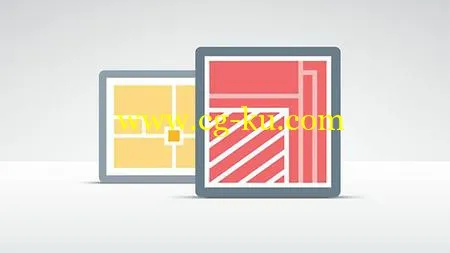
Lynda - AutoCAD Facilities Management: Areas
Size: 399 MB | Duration: 2h 25m | Video: AVC (.mp4) 1280x720 15&30fps | Audio: AAC 48KHz 2ch
Genre: eLearning | Level: Appropriate for all | Language: English
High-quality facility drawings give organizations the information they need to assign, redesign, and reallocate space, whether it's for manufacturing or offices. When it comes to computer-aided facilities management (CAFM), there is one tool: AutoCAD, Autodesk's flagship CAD platform for Windows and OS X. Get the skills you need to use AutoCAD to calculate available area, understand which percentage is usable space, and export drawings and data for analysis and presentation. Concentrating on the basics, this course guides you step-by-step through a realistic CAFM project, allowing you to learn at your own pace and develop your skills as you go. Author Shaun Bryant shows how to set up drawings, define and measure areas, set up facilities area tables, and annotate drawings. By the end of the course, you'll be able to export the information to applications such as Microsoft Excel, so you can analyze the data in a tabular format.
Topics include:
* Setting up a facilities drawing
* Managing XREF layers
* Adjusting drawing units and limits
* Using polylines
* Defining areas
* Annotating areas
* Setting up area table styles
* Finding and linking area data
* Exporting area table data
琳达-AutoCAD 设施管理︰ 领域
大小︰ 399 MB |持续时间︰ 2 h 25 m |视频︰ AVC (.mp4) 1280 x 720 15 及 30 fps|音频︰ AAC 48 KHz 2 通道
类型︰ 电子学习 |级别︰ 适合所有 |语言︰ 英语
高质量设施图纸给组织的信息,他们需要分配,重新设计,并重新分配空间,无论是制造业或办事处。计算机辅助设施管理 (CAFM) 的时候,是一种工具︰ AutoCAD,欧特克公司的旗舰 CAD 平台为 Windows 和 OS X 得到使用 AutoCAD 来计算可用面积,了解哪些百分比是可用空间,进出口图纸和数据的分析和演示文稿所需的技能。专注于基础知识,本课程将指导您逐步通过一个现实的 CAFM 项目,允许您按照自己的节奏学习和发展你的技巧,当您去。作者肖恩 · 科比演示如何设置图纸、定义和测量区域,设置设施面积表,并批注图纸。课程结束,你将能够信息导出到Microsoft Excel 等应用程序,所以您可以分析数据以表格的形式。
主题包括︰
* 设置绘图设施
* XREF 层管理人员
* 调整绘图单位和限制
* 使用折线
* 定义领域
* 注释区域
* 建立区域表格样式
* 查找和链接区域中的数据
* 出口地区表数据