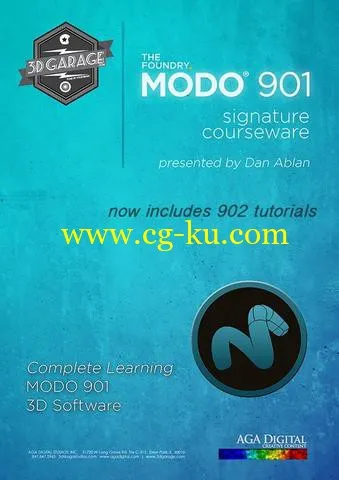
Title: 3D Garage – MODO v9 Signature Course
Info:
Since MODO 101, 3DGarage.com and Dan Ablan have been creating the most complete learning courses for Luxology’s amazing 3D applications. The minute The Foundry released MODO 901, emails hit our inbox as they usually do, with inquiries about our new training course.
This brand new course from MODO training leader Dan Ablan and 3DGarage.com will take you through MODO 901 from the ground up.
A complete learning solution.
In this comprehensive, A to Z course, you’ll learn this awesome new program in a succinct, straight forward approach.
Like our other Signature Courses, this course is great for completely new users as well as seasoned talent. Our unique approach gives you the flexibility to start at the beginning or just jump to a specific topic. The QuickStart tutorial will be there for newbies and pros alike, covering all the basics – great for a refresher or reference. Pivots, action centers, the workplane and selections are always covered in the help section. But if you’re hot to get going on new features or want to learn the new dynamics tools quickly for a project you’re doing, just jump to that section, watch and learn.
THE RUNDOWN:
To Get You Started, we’ve created a QuickStart tutorial. This takes you from A to Z in interface, items, selections, surfacing, camera setup, basic animation and rendering. After this quick tutorial, you’ll be able to jump right into MODO 901 and work on your own! Then, when you’re ready, work through other tutorials:
MODELING – focusing on the core that is MODO, you’ll discover how to fully utilize the modeling tools. You’ll see how flexible modo’s tools are for free-form organic modeling.
SURFACING – take what you’ve built and learn surfacing from basic shading to UVs and Schematic Tools. Learn about the awesome hair and fur tools, as well as updated presets. And, you’ll finally get a handle on how modo’s paint tools work.
LIGHTING – now light those scenes you’ve built and surfaced. Plus, learn how to light for products and understand the everyday principles that make up a great scene.
ANIMATION – learn how to animate in modo. Work with the new dynamics, shattering objects, using soft-bodies, and rigid body dynamics. But then, get a key understanding of the particle system and how it all integrates into the schematic tools.
RIGGING – modo 901 has enhanced tools across the board, and rigging is no different. Learn how to harness these key tools to create amazing animations.
RENDERING – finally, get to know the render tools and what settings you need to make your outputs look great. Tired of noises renders? Wondering how to get cleaner edges? Rendering for print? We got you covered.
标题︰ 3D 车库 — — MODO v9 签名课程
信息︰
因为 MODO 101、 3DGarage.com 和 Dan Ablan 一直在创造最完整的学习课程为款的令人惊异的 3D 应用程序。分钟的铸造发布 MODO 901,电子邮件击中我们的收件箱一样,通常,询问我们新的培训课程。
这种全新的课程,从 MODO 培训领袖丹 Ablan 和 3DGarage.com 将通过你 MODO 901 从地面。
一个完整的学习解决方案。
在这个全面、 A 到 Z 的课程,您将学习此令人敬畏的新程序的简洁的直线的方法。
像我们其他签名的课程,本课程是伟大的完全新的用户,以及经验丰富的人才。我们的独特方法使你灵活地从开头或只是跳转到特定的主题。快速入门教程会在那里为新手和专业人士,涵盖了所有的基本知识 — — 大进修或参考。支点,行动中心,工作平面和选择总是覆盖在帮助部分。但如果你热得走上新的功能或者想要学习的新的动态工具迅速为你做一个项目,只是跳转到该节,观察和学习。
断开︰
到你开始,我们已经创建了快速入门教程。这需要你从 A 到 Z 在界面、 项目、 选择、 堆焊、 相机设置、 基本动画和渲染。在这个快速教程之后, 你就可以跳进 MODO 901 的权利和自己的工作 !然后,当你准备好了,工作通过其他教程︰
建模 — — 重点是 MODO 的核心,你会发现如何充分利用建模工具。您将看到如何灵活 modo 工具是形式自由有机建模。
堆焊 — — 带你苦心经营和学习到乌布苏和示意性工具从基本的明暗堆焊。了解有关的令人敬畏的头发和皮毛工具,以及更新的预设。而且,你最后会得到一个柄 modo 的油漆工具如何工作。
照明 — — 现在光这些场景你已经生成并浮出水面。另外,学习如何为产品轻和理解日常的原则,构成了一个巨大的场景。
动画 — — 学习如何在 modo 进行动画处理。工作的新动态,粉碎对象,使用软体,与刚体动力学。但然后,了解关键的粒子系统以及它所有集成进的示意性的工具。
索具 — — modo 901 已全线,增强工具和索具是没有什么不同。了解如何利用这些关键的工具来创建令人惊叹的动画。
渲染 — — 最后,结识渲染工具和什么设置,你需要使你的输出看起来很棒。厌倦了噪声呈现?想知道如何得到清洁的边缘吗?用于打印的渲染?我们来帮助你。