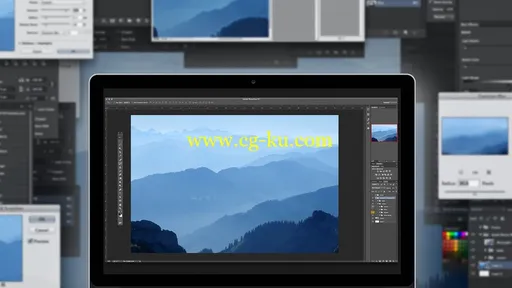
Everyday Adobe Photoshop: From Workflow to Smartflow
MP4 | Video: AVC 1280x720 | Audio: AAC 44KHz 2ch | Duration: 15 Hours | 4.55 GB
Genre: eLearning | Language: English
Ready to spend less time editing your photos and more time taking them? Join Adobe expert Dave cross for a course that will transform your image editing workflow into an efficient smartflow system.
During this course, you’ll discover how a non-destructive editing process can help you to be more accurate, creative, and efficient. You’ll learn why presets are an essential part of a smartflow and learn how to efficiently create and leverage them. You’ll work with the full range of Adobe® Photoshop® features, including adjustment layers, smart objects and filters, templates, camera raw smart objects, and much more. You’ll also learn about reusing effects, looks, and templates to make your work more consistent.
By the end of this course, you’ll have proven techniques and strategies for saving time, working smarter, and reaching new creative heights.
日常的 Adobe Photoshop︰ 从 Smartflow 到工作流
MP4 |视频︰ AVC 1280 x 720 |音频︰ AAC 44 KHz 2 通道 |持续时间︰ 15 小时 |4.55GB
类型︰ 电子学习 |语言︰ 英语
准备好花更少的时间编辑你的照片和更多的时间考虑他们吗?加入的 Adobe 专家戴夫十字架为一门课程,将改变你的图像编辑工作流到高效的 smartflow 系统。
在此过程中,你会发现如何非破坏性编辑过程可以帮助你更准确、 更有创意,和更有效。您将了解为什么预设是 smartflow 的重要组成部分,并学习如何高效地创建并利用它们。你的工作涉及全方位的 Adobe® Photoshop® 功能,包括调整图层,智能对象和筛选器、 模板、 相机原始智能对象,以及更多。您还将了解重用效果,看起来和模板,以使您的工作更趋一致。
通过这门课程结束时,你会已经证明技巧和策略,为节省时间,工作变得更聪明,并达到新创意高地。