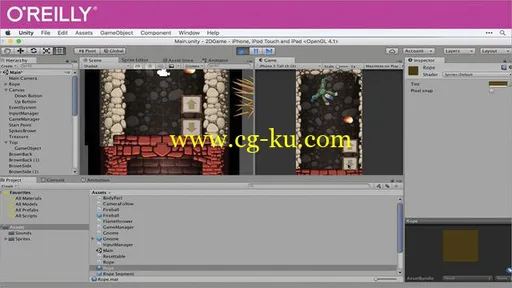
Duration 2h 30m Project Files Included MP4
Title: O’Reilly – Creating 2D Games with Unity
Info:
You’ve downloaded the Unity software, you know what the Inspector is, and now you’re ready to build something. In this course, you’ll create an entire physics-based 2D game starring a gnome who is lowered down a well on a rope and goes searching for treasure. You’ll start from an empty scene and finish with a complete polished game.
Along the way you’ll learn about game design, GUI setup, camera control, the game manager, gameplay practices, advanced graphics techniques, and the iterative nature of game development.
Learn how to create 2D games using Unity game development software
Discover how ragdolls work and how to create physics-based gameplay
Learn how to manage gameplay with game managers and advanced game scripting
Practice techniques for better camera control and for creating polished graphics
Discover how the various pieces you build in Unity fit together to form gameplay
Understand how to architect your games for easier changes
持续时间 2 h 30 米项目文件包括的 MP4
标题︰ O'Reilly — — 用统一创建的 2D 游戏
信息︰
您已下载统一软件,你知道检查器是什么,和你现在准备好建立的东西。在本课程中,您将创建整个基于物理的 2D 游戏主角 gnome 放下井上一根绳子和去寻找宝藏。你会从一个空的场景开始日期和完成与一个完整的抛光游戏。
一路上,您将了解游戏设计、 GUI 安装、 摄像机控制、 游戏管理器、 游戏做法、先进的图形处理技术和游戏开发的迭代本质。
了解如何创建使用统一的游戏开发软件的 2D 游戏
发现布娃娃系统的工作原理以及如何创建基于物理的游戏
了解如何管理游戏与游戏的经理和高级游戏脚本
练习技巧更好的相机控制和创造精致的图形
发现如何你建立在统一各种不同的块组合在一起对形式的游戏
了解如何构建您的游戏更容易更改