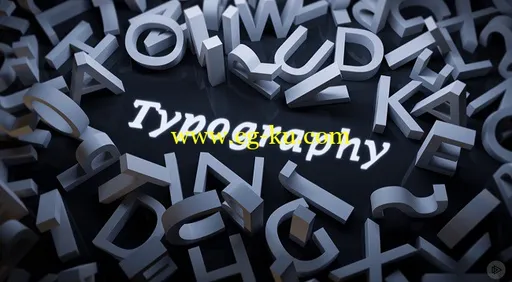
Duration 6h 23m Project Files Included MP4
Illustrator CC Typography
Info:
From logo design to illustration, from posters to signage, from brochures to menus, your text is meant to be read, to convey a message. It can’t do that if it isn’t legible, readable, and well styled. Achieving these results is the art of typography. In this course, Illustrator CC Typography, you will learn not only the hows, but also the whys and whens of typography. First, you’ll learn all about Illustrator’s precision type controls and the ways to use them to create intricately-styled short type objects and highly readable, perfectly adjusted paragraphs of text. Next, you’ll learn about the methods and rules for setting and perfecting typography in Illustrator, from single words and glyphs used in logo designs and posters, to complete threaded stories that span multiple artboards in brochures, menus, and more. Finally, you’ll learn about formatting text and working with styles; meticulous adjustment of kerning, tracking, scaling, shifting baselines, and more. By the end of this course, you’ll not only have the skills to set perfect type, but also the confidence and understanding to make the right typesetting decisions again and again, in every one of your designs. Software required: Adobe Illustrator CC.
持续时间 6 h 23 米项目文件包括的 MP4
插画家 CC 排版
信息︰
从标志设计到图中,从海报到标牌,从宣传册到菜单,您的文本是为了阅读,要传达的信息。如果它不清晰、 易读,和好风格,它不能这样。实现这些结果是排版的艺术。在本课程中,插画 CC 的版式,您将学习不仅是怎么样,但也是为什么和当有的排版。第一,你就会了解所有关于插画的精度类型的控件,以及如何使用它们来创建复杂样式的短型对象和文本的可读性很强,完全调整段落。接下来,您将学习有关的方法和规则的建立和完善从单个词和字形在标志设计、 海报等,用于完成线程跨越多个画板在小册子、 菜单,和更多的故事在 Illustrator,排版。最后,您将了解设置文本格式和样式;字偶间距调整、 跟踪、 缩放、 移动基线,和更多的细致调整。通过这门课程结束时,你不仅得技能设置完善的类型,但也信任和谅解,使您的设计的每一次又一次排版决定的权利。所需软件︰ Adobe Illustrator CC。