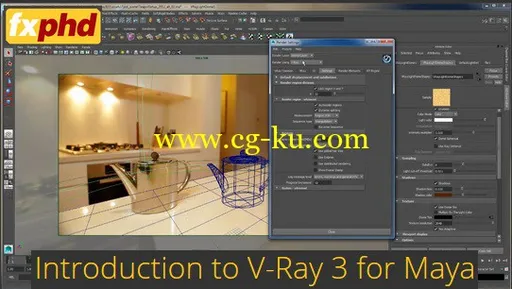
fxphd - Introduction to V-Ray 3 for Maya
English | October 2014 | mp4 | H264 1440x810 | AAC 2 ch | 10 hrs 57 min | 4.02 GB
eLearning | Course Number: VRY102
This course is an introduction to using V-Ray 3.0 for Autodesk Maya and 3DSMax. The course will focus on getting you lighting a few projects to give you experience in using V-Ray. The end of the course will focus on putting course content into action with two case study projects to enable you to put multiple course points to use in a single workflow.
By the end of this course, you will be familiar with how V-Ray works, and you will be able to:
•Shade objects with various material looks using V-Ray shaders.
•Use lights as well as the V-Ray Sun and Sky system to illuminate your scenes.
•Render with Global Illumination and discern the different engine combinations and how to mitigate render noise.
•Output render layers through Maya as well as V-Ray Render Elements and understand how to composite the elements back together (Back to Beauty comping) in After Effects.
course syllabus
Class 1
We talk about general VRay UI, as well as creating lights and the VRay Material (VRayMtl). We take an existing scene setup with mental ray and will convert it to VRay. We will complete half of our conversion of the scene: turning the plane, floor, and walls into VRay materials and putting in VRay sphere and rectangle lights in place of the Maya point and area lights.
Class 2
We finish converting the mental ray scene to VRay and get into VRay displacements (ahead of schedule!) as well as the Dome light with and without HDR use. We also get more involved with VRay Material settings and what they do.
Class 3
We will convert the lampshade over to VRay materials, including making a metallic shader and a 2-sided shader to let the lampshade glow with light with a translucence. We will also import glass objects into the scene and explore making refractive shaders. Lastly we'll turn on GI and take a quick look at how the illumination is affected when we bounce light in the scene.
Class 4
We will replace hi-res geometry with lower res models and use subdivisions at render time to make the low tessellation look better. We'll also take a closer look at adjusting image colors and levels in the VFB. Finally, we'll compare different GI engine combinations and learn how to identify the type of and how to take care of noise in our renders. We'll of course take a look at all that in Maya as well as 3ds Max.
Class 5
We will take a good look at Color Space and how to work in Linear properly in VRay for Maya as well as 3ds Max. We will use a number of techniques to make our render nicer with a VRay Physical Camera before moving on to a new scene to get a quick look inot the Sun and Sky system as well as VRay's Car Paint shader.
Class 6
As we enter the second half of this VRay course, we'll tread into intermediate VRay workflows. We'll take an in-depth look into using SubSurface Scattering with VRay FastSSS2 Material and how to control it with maps. The goal is to make a simple alien figure look like a soft rubber toy. We'll also use the V-Ray Blend Material to further it's look, and see how to use maps to control the Blend and FastSSS2 materials. We'll also be using V-Ray RT to visualize our work as we progress with the material work with Maya viewports as well as 3ds Max QuickShade.
Class 7
As we enter the second half of this VRay course, we'll tread into intermediate VRay workflows. We feature an in-depth look at V-Ray 3.0's new Skin Material with a complex alien bust model. Dariush will take you through his own look development workflow as we take a look at how to generate different sub-dermal texture maps using Photoshop using just a basic diffuse map that has been already painted. We'll take those sub-dermal maps (as well as Normals and Bump) into the Skin Material to create a nice alien flesh look in the first class of two, and learn everything about the Skin Material.
Class 8
We are continuing with intermediate VRay workflows, as we further develop the look of this character bust. We continue with our in-depth look at V-Ray 3.0's new Skin Material. We add a second layer of "shell" to the alien skin with the Blend material, create shaders for the eyes and finally look at using V-Ray Fur to add some whiskers and hair to the alien face. We'll also be looking at the V-Ray Hair material in the process.
Class 9
We are continuing with intermediate VRay workflows, as we further develop the look of this character bust. We go further in-depth with V-Ray 3.0's Hair Material. We will create hair for the character and see how the V-Ray Hair 3 Material works more deeply. We will also add a cool lighting look effect onto the character's existing skin. And lastly we'll take a look at the Lens Effects controls in the VFB to add a bloom and glare lens effect to the render.
Class 10
We are continuing with intermediate VRay workflows, as we finish the look of this character bust and render in pa
数码-玛雅 V-Ray 3 简介
英语 |10 月 2014年 |mp4 |H264 1440 x 810 |AAC 2 ch |10 小时 57 分钟 |4.02 GB
电子教学 |课程编号︰ VRY102
本课程是介绍如何使用 V-ray 3.0 玛雅和 3DSMax。本课程将着重于让你的照明几个项目,以使你体验在 V-射线。课程结束后的将重点把课程内容用两个案例研究项目,以使您能够放在单个工作流中使用的多个课程点付诸行动。
通过这门课程结束时,您将熟悉的 V-Ray 是如何工作的和你将能够︰
•Shade 对象与各种材料看起来使用 V-ray 着色器。
利用灯以及 V 射线太阳和天空的系统,来照亮你的场景。
•Render 与全局光照和辨别不同的引擎组合以及如何减轻渲染噪声。
类比呈现层通过玛雅以及 V-ray 渲染元素和了解如何对复合元素重新走到一起(回︰ 美野营) 在后效果。
课程大纲
1 类
我们谈论一般 VRay 的用户界面,以及创建灯光和 VRay 的材料 (vr 材质会)。我们要把现有的场景设置和心理的光线,并将它转换为 VRay。我们将完成一半我们转换场景︰ 平面、 地板和墙壁变成 VRay 的材料和放在 VRay 球体和矩形灯代替玛雅点和区域灯。
2 班
我们完成 mental 场景转换 VRay,以及顶灯使用和不使用 HDR 进入 VRay 位移 (提前) !。我们也可以更多地参与 VRay 材质设置和他们做些什么。
3 类
我们会将灯罩在转换为 VRay 的材料,包括制作金属着色器和双面着色器让焕发光与半透明的灯罩。我们也会将玻璃对象导入到现场和探索使屈光着色器。最后,我们会打开 GI,快速看看当我们弹起场景中的光照明如何影响。
4 班
我们会将替换低分辨率模型的高分辨率几何和使用细分在渲染时间,使看起来更好的低分割。我们还将仔细看看调整图像颜色和水平振动流化床。最后,我们将比较不同GI 引擎组合并学习如何识别的类型以及如何照顾我们呈现中的噪声。我们会采取一看根本,玛雅人以及 3ds Max。
第五类
我们会好好看看颜色空间和如何在恰当的 VRay 的线性工作为玛雅 3ds Max。我们将使用的一些技术,使我们呈现更好用 VRay 物理相机移到一个新的场景要快速查看成婚了,太阳和天空系统以及 VRay 的车漆着色器之前。
6 班
当我们进入这个 VRay 课程第二个一半,我们就会踩到中间的 VRay 工作流程。我们会考虑深入到地下散射用 VRay FastSSS2 材料以及如何控制与地图。目标是使身材看起来像一个软橡胶玩具的简单的外星人。我们还将使用 V-ray 共混材料进一步的看,,看看如何使用映射来控制的混合和 FastSSS2 材料。我们将还使用 V-ray RT 来想象我们的工作,正如我们进展与物资工作与玛雅人视区,以及 3ds Max QuickShade。
7 类
当我们进入这个 VRay 课程第二个一半,我们就会踩到中间的 VRay 工作流程。我们的功能深入看看 V-Ray 3.0 新皮肤材料与复杂的外星人半身像模型。所以将带你通过自己看开发工作流,我们看看如何生成不同的真皮纹理映射使用 Photoshop 使用只是一个基本的弥漫性地图,已经已经粉刷。我们会把这些真皮地图 (以及法线和凹凸) 带到皮肤材料的两个,第一类中创建好外来肉的外观和学习一切有关皮肤材料。
第八课
我们会继续工作流 VRay 中间随着我们进一步开发此字符胸围的外观。我们继续我们深入看看 V-Ray 3.0 新皮肤材料。我们向外星人皮肤与混合材料,添加第二层的"壳"创建着色器的眼睛,最后看看使用 V-ray 皮毛向外星人脸添加一些胡子和头发。我们也会看 V-Ray 头发材料过程中。
9 班
我们会继续工作流 VRay 中间随着我们进一步开发此字符胸围的外观。我们进一步深入与 V-Ray 3.0 发材。我们将创建的字符的头发,看看 V-Ray 的头发 3 材料如何更深入地。我们还将添加到角色的现有皮肤凉爽照明看效果。最后我们会看看镜头影响控件在 VFB 添加绽放和眩光透镜效应对渲染。
10 班
我们会继续工作流 VRay 中间我们完成此字符胸围的外观以及在巴勒斯坦权力机构中的呈现