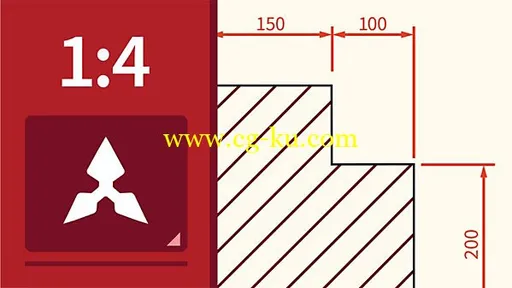
Lynda - AutoCAD Annotation Scaling in Drawings
Size: 361 MB | Duration: 2h 31m | Video: AVC (.mp4) 1280x720 15&30fps | Audio: AAC 48KHz 2ch
Genre: eLearning | Level: Beginner | Language: English
Annotation scaling allows you to scale objects in your layout to ensure that your designs are effectively communicated to the building contractor on the job site, the production team on the factory floor, or the interior designer at the office. As operative design communication is imperative for all AutoCAD users, annotation scaling is a fundamental part of your AutoCAD skillset. In this course, explore objects that can be annotatively scaled in your AutoCAD drawings. Learn about text, blocks, hatching, multileaders, and more.
Topics include:
* Setting up a text layer
* Setting up an annotative block and attribute
* Inserting blocks and attributes into the drawing
* Managing annotative attributes
* Setting a hatch to be annotative
* Using a dimensioning layer
* Setting up a dimensioning text style
* Adding and deleting annotative scales
* Setting up a tolerances layer
* Adding and deleting annotative scales
* Using a dimensions layer for multileaders
* Placing annotative multileaders
琳达-AutoCAD︰ 注释缩放绘图中
大小︰ 361 MB |持续时间︰ 2 h 31 m |视频︰ AVC (.mp4) 1280 x 720 15 及 30 fps|音频︰ AAC 48 KHz 2 通道
类型︰ 电子学习 |级别︰ 初学者 |语言︰ 英语
注释缩放允许您在您的布局,确保你的设计有效地传达给生产工厂或在办公室的室内设计师团队工作现场的建筑承建商缩放对象。由于手术设计沟通是必须为所有 AutoCAD 用户,注释缩放是您 AutoCAD 技能的一个基本部分。在此过程中,探索可以 annotatively 缩放在 AutoCAD 绘图中的对象。了解文本、 块、 孵化、 multileaders,和更多。
主题包括︰
* 设置文本图层
笺注块和属性设置
* 向绘图插入块和属性
* 管理笺注的属性
* 设置一个舱口盖要笺注
* 使用标注的层
* 设置标注文字样式
* 添加和删除笺注鳞片
* 设置公差层
* 添加和删除笺注鳞片
* 使用尺寸层 multileaders
* 放置笺注 multileaders