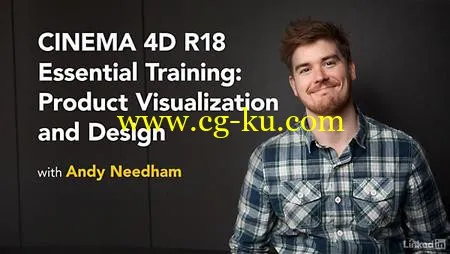
Lynda - CINEMA 4D R18 Essential Training Product Visualization and Design
Size: 1.09 GB | Duration: 4h 22m | Video: AVC (.mp4) 1280x720 15&30fps | Audio: AAC 48KHz 2ch
Genre: eLearning | Level: Intermediate | Language: English
Enrich your understanding of how to work with materials and lighting in CINEMA 4D (C4D), and see how to incorporate these techniques in your product visualization workflow. In this course, review core C4D concepts, discover how to work with models that are not in the native C4D format, and see how to build different kinds of materials—bumpy, luminous, reflective, and refractive—as well as how to work with existing materials on imported models. This course also shows how to work with cameras to create effects such as depth of field, how to use Global Illumination and other lighting methods to enhance the realism of your renders, and more. This is an introductory course, but if you're brand new to C4D, check out CINEMA 4D R18 Essential Training: The Basics. In that course, instructor Andy Needham starts from the very beginning, introducing you to the interface and other basic concepts to help you understand what C4D is and how it functions.
Topics include:
* Modeling with splines
* Creating and applying materials
* Determining which renderer to use
* Adding a camera
* Changing camera settings
* Adding depth of field
* Creating and manipulating light sources
* Creating a simple photographic studio
* Using ambient occlusion
* Setting up multipass renders
* Creating takes and using overrides
* Color correction using mattes
琳达-电影院 4 D R18 基本培训︰ 产品可视化和设计
大小︰ 1.09 GB |持续时间︰ 4 h 22 m |视频︰ AVC (.mp4) 1280 x 720 15 及 30 fps|音频︰ AAC 48 KHz 2 通道
类型︰ 电子学习 |级别︰ 中级 |语言︰ 英语
丰富您了解如何使用材料和照明在电影院 4 D (C4D),以及看到如何将这些技术产品可视化工作流中。在此过程中,审查 C4D 核心概念、 发现如何使用本机的 C4D 格式,而在不的模型,看看如何构建各种不同的材料 — — 坎坷、 屈光、 发光、 反光,— — 以及如何处理导入的模型上的现有材料。本课程还演示如何用相机创建效果,如景深,工作如何使用全局光照和其他照明方法来提高你的渲染,和更多的现实主义。这是一个介绍性的课程,但如果你到 C4D 的新品牌,查阅 4 D 影院 R18基本训练︰ 基本原理。在这过程中,教练安迪李约瑟开始从一开始,把你介绍给接口和其他基本的概念,以帮助您了解 C4D 是什么和它的功能。
主题包括︰
* 的样条函数的建模
* 创建和应用材料
* 确定哪些渲染器使用
* 添加一台相机
不断变化的相机设置
* 加入景深
* 创建和操作光源
* 创建一个简单的摄影工作室
* 使用环境遮挡
* 设置多程呈现
* 创建需要和使用重写
* 色彩校正使用遮罩