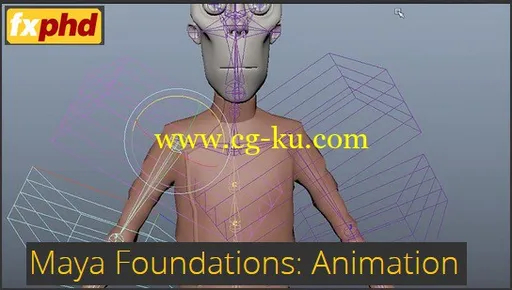
fxphd - Maya Foundations: Animation
English | October 2014 | mp4 | H264 1440x900 | AAC 2 ch | 7 hrs 7 min | 2.45 GB
eLearning | Course Number: MYA221
This new Maya course is the next in our Maya Foundations series and looks to cover animation, both character and non-character based. Over the ten weeks we'll look in-depth at the fundamental building blocks of animation within Maya 2015, studying both the technical and artistic aspects through-out the course. Each class will be project based and homework will also be assigned if you wish to continue your studies outside of our time together.
The classes will be broken down into a number of key areas, starting with the fundamentals of animation, Keyframes. From there we focus on Path Animation, Creature Sets, Non-Linear Animation, and Animation Layers. Next we’ll move to building rigs using Joints and setting up IK systems, Skinning, and applying Constraints. The last few classes will focus squarely on the art of animation looking at the ‘Twelve Basic Principles of Animation’ as taught by Disney animators Ollie Johnston and Frank Thomas in their 1981 book ‘The Illusion of Life: Disney Animation’. Throughout the course well also cover the main animation editors (Graph and Dope), Expression, Grease Pencil, Camera Sequencer, and how nDynamics can work with traditional Key Frame animation.
This course is aimed at anyone interested in animation inside of Maya, and will cover the tools to a more detailed level than ever before at fxphd. As mentioned above, it’s going to be very project based while covering all the main tools to a deep level. For the duration of the course we’ll be using the latest version of Maya, currently 2015 Extension 1.
The course is taught by Matt Leonard who has been in the 3D and visual effects industry for over 20 years. He has been using Maya for over one and a half decades and has spoken on behalf of Alias/Wavefront (now Autodesk) over the years. He is a member of the Visual Effects Society and has worked as a beta tester for not only Maya but also Katana, Arnold, RenderMan, Mari, Nuke Studio, and Fusion. He currently runs his own on-site training company in the UK and is also the primary lecturer on the VFX Masters degree course for the University of South Wales.
course syllabus
Class 1
In our first class we will set the grounding for the classes to come, looking at the fundamental building blocks of animation based on Keyframe techniques. Welll learn about 'Euler Angles' and 'Quaternions' and how they affect rotation animation, along with gaining an understanding of Baking animation data. We'll also look at the Time-Warping effects, working with the animation preferences and gain an understanding of how Maya counts time. Finally we'll explore the Graph Editor and the use of Breakdown keyframes.
Class 2
In our second week we start by looking at the various options for playing, previewing and Playblasting animation. From there we'll look at working with Animation Channels, Turntables and importing audio for animation reference. We'll also cover Path Animation and the Flow Path Object options. Finally we'll look at working with Grease Pencil, and importing and exporting animation data via the ATOM format.
Class 3
In our third week we looking at various methods of connecting animated channels together including using the Connect Editor, Node Editor, Set Driven Key and Expressions. From there we'll look in more detail at working with Keyframes, including a deeper understanding of the Graph Editor and Dope Sheet. Finally we'll cover Ghosting and Motion Trails.
Class 4
In our fourth week we look at creating and working with Character and Sub-Character Sets. From there we'll begin looking at Maya's Non-Linear Animation editor 'Trax', including creating Clips and Poses, Normal and Blended states, along with Time Warps and Weighting. We'll also look at how Characters, Groups, and Sub-Character operate within the Trax environment.
Class 5
In our fifth week we'll explore Animation Layers. We'll start by gaining an understanding of Stacks, Modes, States and Weights, before moving on to look at how the Base lLayer affects everything. Next we'll cover the Camera Sequencer and how it can be used to manage multiple animated camera. Finally we'll look at the creation of Layers and how to animate with them, including layer organisation, manipulation and viewing.
Class 6
In our sixth week we switch gears to character animation. We start by looking at building skeletons using Joints, Bones and Joint Chains. We'll explore attributes of a Joint, editing Joints including adding, moving, hierarchy, rerooting, setting preferred angle and mirroring. We then move on to look at Forward kinematics (FK), Inverse Kinematics (IK) and IK/FK blending. Finally we'll look at IK Handle and IK Spline Handle, and adjusting the display of the Joints themselves.
Class 7
In our seventh class we continue with character rigging, switching gears to Skinning (or envelop
数码-玛雅基础︰ 动画
英语 |10 月 2014年 |mp4 |H264 1440 x 900 |AAC 2 ch |7 小时 7 分钟 |2.45 GB
电子教学 |课程编号︰ MYA221
这新的玛雅人当然是下的一步我们玛雅基础系列和外表覆盖动画、 基于字符和非字符。在十周内我们会深入研究动画内玛雅人到 2015 年,研究这两种技术和艺术方面通过进行课程的基本构建块。每个类将为基础的项目,如果你希望继续你的学业,我们的时间在一起,也将指定作业。
类将分解成若干关键领域,开始关键帧动画的基本原理。从那里我们专注于路径动画、 生物组、 非线形的动画和动画层。下一步我们将进入建设钻机采用关节并设置IK 系统、 肥膘,和应用约束。最后几节课将正视集中由迪士尼的动画师奥利 · 约翰斯顿和弗兰克 · 托马斯在其 1981年书教正 '十二个基本原则的动画的动画艺术' 人生的错觉︰ 迪斯尼动画 '。整个过程也涵盖主动画编辑器 (图和涂料),表达、 油脂铅笔、 相机音序器,nDynamics 可以如何与传统的关键帧动画。
本课程旨在在动画在玛雅人,有兴趣的人和将支付的工具,以便更详细级别比以往在数码。如上文所述,它将非常项目同时涵盖所有主要的工具,向深层的基础。在整个课程期间,我们将使用最新版本的玛雅人,目前 2015年延长 1。
该课程的教学是马特 · 伦纳德一直在 3D 和视觉特效工业超过 20 年。他过去半年来一直使用玛雅和刚才代表了别名/波前 (现在 Autodesk) 多年。他是视觉影响社会的一份子,曾作为测试版的测试不仅玛雅人但也武士刀、 阿诺德、 RenderMan、 马里、 核弹工作室和融合。他目前经营着自己的现场培训公司在英国,也是主要的视觉特效大师学位课程南威尔斯大学的讲师。
课程大纲
1 类
在我们第一堂课我们将设置接地的类来,看着动画关键帧技术的基础的基本构建块。好了解 '欧拉角' 和 '四元数' 以及它们如何影响旋转动画,和了解烘焙动画数据。我们看看的时间弯曲的影响,使用动画首选项并了解如何玛雅计数时间。最后,我们将探讨图形编辑器和击穿关键帧的使用。
2 班
在我们第二个星期我们开始看玩、 预览和 Playblasting 动画的各种选项。从那里,我们会看看工作带动画电视频道,转盘和导入动画参考的音频。我们也会涉及路径动画和流动路径对象选项。最后我们来看工作用油脂铅笔,以及导入和导出动画数据通过 ATOM 格式。
3 类
在我们第三个星期我们看连接的各种方法进行动画处理渠道一起包括使用连接编辑器、 节点编辑器,设置驱动关键和表达式。从那里我们会更详细地了解一下使用关键帧,包括深刻地理解图形编辑器和涂料表。最后我们会涵盖重影和运动轨迹。
4 班
在我们第四个星期,我们看看创建和使用字符和分字符集。从那里,我们将开始看着玛雅的非线性动画编辑器 'Trax',包括创建剪辑和构成,正常和混合状态,随着时间弯曲和加权。我们也会看看字符、 组和子字符在 Trax 环境内的运作。
第五类
在我们的五个星期,我们会探讨动画层。我们先来了解堆栈、 模式、 国家和权重之前来看看如何基地 lLayer 影响一切继续前进。接下来我们将介绍相机音序器以及如何使用它来管理多个动画的相机。最后我们来看的创作层以及如何使用它们,进行动画处理,包括层组织,操纵和查看。
6 班
在我们的第六周我们切换到角色动画齿轮。我们先看建筑使用关节、 骨骼和关节链的骨架。我们将探索联合,编辑关节包括添加、 移动、 层次结构,rerooting,设置首选角度和镜像属性。接着我们来看看 (FK) 正向运动学、 逆运动学 (IK) 和 IK/FK 混合。最后我们来看 IK 处理和 IK 样条处理,并调整关节本身的显示。
7 类
我们第七班我们继续以字符索具、 切换到剥的齿轮 (或信封